Getting Started
What SimpleCitizen offers and how it works. Step-by-step tutorials, and more!
How it Works Webinar: SimpleCitizen Immigration Support and Pricing Explained
How it Works Webinar: SimpleCitizen Immigration Support and Pricing Explained
Get a guided look at how SimpleCitizen supports your immigration journey from start to finish. In this webinar, our team walks through how the platform works, what to expect at each step of the process, and how our pricing and services are structured—so you can move forward with clarity and confidence.
Your immigration journey is personal—and having clear guidance can make all the difference. Now that you’ve seen how the SimpleCitizen process works, you’re one step closer to starting your application. If this webinar helped you better understand your options, we invite you to take the next step: begin your case or reach out to our Live Chat team with any additional questions.
We're happy you're here!
Look Inside the Box! What to Expect in Your Finalized Application
A look inside your future SimpleCitizen application shipment
One of the most common comments we hear is how much our customers love the ready-to-mail application they receive after using our service. Our goal of simplifying the immigration process extends beyond helping you fill out your immigration paperwork. Our print and assembly team works hard to help make the USCIS submission process a breeze as well. Wondering what that entails? Let’s take a look at what you can expect in your finalized application!
.png)
Our Box

Designed to protect your application in transit, our box uses sturdy materials and features an exterior sleeve as well as a magnetic enclosure. Many of our customers reuse their SimpleCitizen box as a place to store immigration-related documents.
Checklist
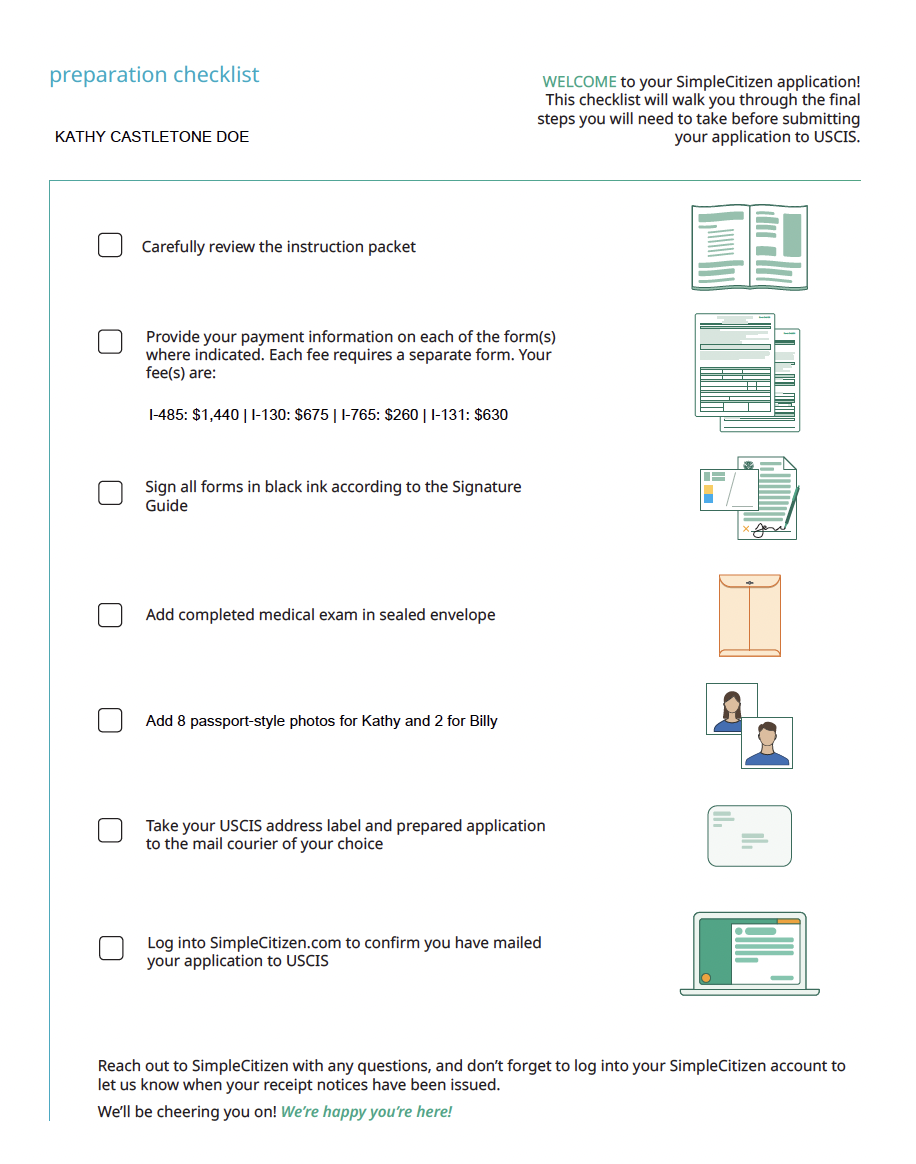
Receiving your application is exciting! Though it can be difficult to know where to start. That's why you will receive a checklist tailored to your case, with each step ready for you to check off as you prepare your application for submission.
Assembled Application
.png)
You will receive your entire USCIS application bound and organized. Depending on your application type, this application typically ranges from 150-600 pages including all USCIS forms, supporting documentation, and required translations. In addition, you will find “Sign Here” sticker labels on each page that requires a signature, showing you exactly where you or any other signer should sign and date.
Instruction Book
.png)
One of the most important items you will find in your application is the detailed instruction booklet that, along with the additional resources listed below, helps guide you step-by-step through preparing your physical application for USCIS submission. These instructions cover topics like government fees, signature requirements, and mailing instructions. In addition to clear instructions, there are plenty of helpful diagrams along the way to help take the guesswork out of the final steps. Depending on your case, you might also find additional instruction pages covering medical exam requirements and passport photos.
Many USCIS applications require that petitioners and/or beneficiaries add passport-style photos. For applications that require them, we provide sample photos to show the size and specifications of the photos so that they meet the USCIS requirements.
Signature Guide
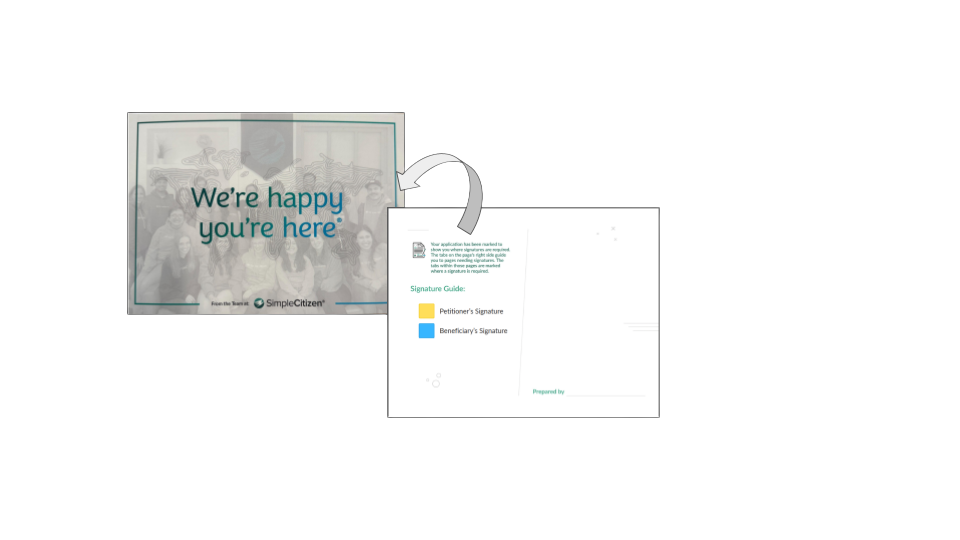
You will find a signature guide indicating which person is assigned to each color of the “Sign Here” signature labels on your application. That way, you can ensure that the correct person signs each page! We even include a black-ink SimpleCitizen pen so you can sign and date the forms using the color of ink required by USCIS! The signature guide might also include a word of encouragement from the member of our team who packed your application!
Pre-addressed Sticker Label to USCIS
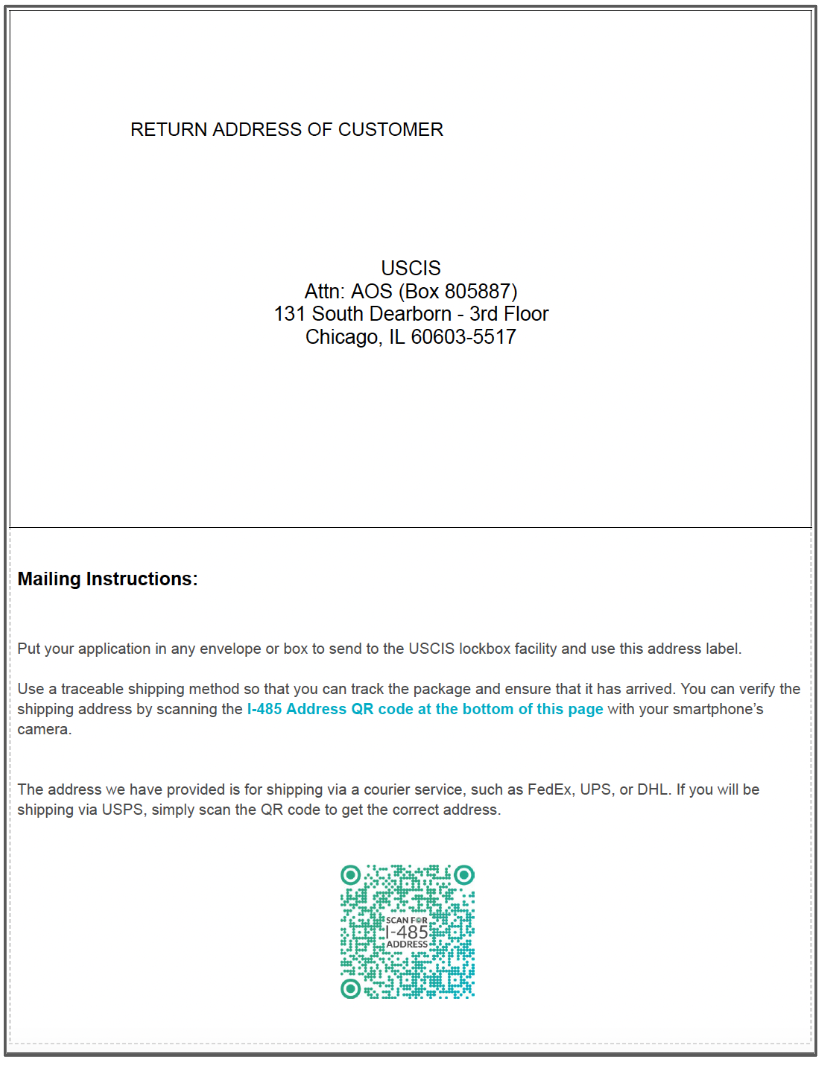
Depending on the application type, connected forms, and place of residence, USCIS has various lockbox facilities that process applications. We know it can feel overwhelming to research where your application should be sent, so we provide a pre-addressed shipping label for you to use when sending your application to USCIS. For your convenience, the label is a sticker ready for you to peel off and attach to your box of choice. Please note we recommend shipping your application to USCIS using a method that allows you to track and confirm delivery.
Want to ship with USPS? Your shipping label is accompanied by a QR code that links to the USCIS addresses specific to USPS shipments!
We can’t wait to help you get your application sent to USCIS! Reach out to us today if you have any questions about your application process. We’re happy you’re here!
SimpleCitizen adds Payment Integration with Klarna
Pay as you go with our new Klarna integration!
You asked and we listened! SimpleCitizen has recently released an exciting new integration that allows customers to “Buy Now, Pay Later” using Klarna. Klarna is a third-party provider that allows customers to make purchases and then pay them back using a variety of payment plans.
How it Works
Signing up for Klarna is easy and can be done in just a few short steps. If you select Klarna as your payment method at your SimpleCitizen checkout, you will be directed to their website to set up the ability to pay for your SimpleCitizen application in installments. Klarna has different payment plans with interest rates based on your credit profile and the payment plan you select. Please note that SimpleCitizen’s Klarna integration cannot be used to pay for any USCIS filing fees at this time. Rather, it can only be used for SimpleCitizen’s application preparation services.
Who can Use It
In order to use their services, Klarna requires that the account holder meet the following requirements:
- Be a resident of the United States or its territories
- Have a valid bank card/ bank account
- Be at least 18 years of age
- Have a positive credit history
- Be able to receive verification codes by text
The ability to use Klarna is dictated exclusively by Klarna’s eligibility criteria. It may require a soft credit check (conducted by Klarna), depending on which payment plan you want to use. You can learn more about Klarna’s eligibility criteria here.
Payment Options
Klarna offers four different payment plans which offer incredible flexibility to consumers:
1. Pay in Full at Checkout
2. Four interest-free installments paid automatically every 2 weeks
3. Pay in up to 30 days
4. Pay over time with small monthly payments
All Klarna payments and payment plans can be managed in the Klarna app.
Other Great Klarna Features:
In addition to flexible payment options, Klarna has many other great features that can help make life easier! These include, but are not limited to:
- Easy checkout
- Buyer Protection
- Extensive retail partnerships
- User-friendly app
Things to Remember:
As a friendly reminder, Klarna is a third-party service and is separate from SimpleCitizen. Financing terms are offered by Klarna and it's banking partners. Any questions regarding their account services, eligibility, payment plans, making the payments, etc. should be addressed via their customer service team.
Essential, Enhanced, or Professional - Which SimpleCitizen package is right for you?
Understanding SimpleCitizen's three package tiers.
Our goal with SimpleCitizen is to make your entire process as simple as possible. Part of that is helping you get the level of support you desire and that your case needs. Choosing between various packages can feel daunting, so let's look through what each of our package offerings include and help give some guidance to consider as you select the package for you!
Essential Package Overview:
As the lowest-tiered package that SimpleCitizen provides, the Essential package is an excellent option for those who are confident in their ability to provide the necessary immigration information but want some extra support along the way. This support from SimpleCitizen includes the following:
- SimpleCitizen account: An intuitive platform that guides you through entering the information for your USCIS application.
- Translations: Document translation of official, government-issued documents required by USCIS.
- Legal review: A detailed legal review of your entire immigration application by a member of our network of partner attorneys.
- Application printing and instructions: A finalized application is printed and mailed to your door with detailed instructions to help you successfully submit it to USCIS.
Enhanced Package Overview:
The enhanced package is an excellent option for people who feel their case is fairly straightforward but want the extra benefit of meeting with an attorney to receive guidance on how to be the most successful as they prepare their application and the peace of mind that if USCIS requests more information, they will receive help responding to the request.
In addition to the Essential package offerings, this Enhanced package includes:
- One attorney consultation: One 30-minute consultation with the partner attorney assigned to your case. Typically, customers find this call to be the most helpful as either a kick-off or post-attorney review consultation.
- Additional document translation: Document translation of up to 5 additional pages of evidence.
- Request for evidence support: Legal support and guidance if USCIS requests more evidence.
Professional Package Overview:
SimpleCitizen’s Professional package aims to provide additional opportunities to connect with licensed attorneys while being affordable and accessible. This is a great option for users who want to connect one-on-one with the attorney assigned to their case at various points of the process. It gives opportunities to address concerns and review their case recommendations.
In addition to the Essential and Enhanced offerings, the Professional package includes:
- 3 total consultations, typically used at the following points:
- Kick-off Consultation: Receive feedback on how to be successful in completing your case and to help answer your questions.
- Post-Review Consultation: A consultation with the reviewing attorney to discuss their feedback following their review. This consultation is a chance to go over any questions you have, and the attorney will also go over the updates you have made to ensure your case is on track;
- Interview/Case Finalization Consultation: A video consultation with the reviewing attorney to help prepare you for your USCIS interview and the next steps after application approval.
- Expedited Shipping: Two-day express shipping of your application so you can submit to USCIS sooner.
- USCIS Interview Preparation Kit: Receive a kit delivered to your door that will help you prepare for your interview with USCIS.
Common Factors Used to Determine Package Choice
The decision between which package works best for you is personal, but we know that many of our customers often consider similar factors to make their decision. Here are some common reasons to consider:
Features and Services:
Some defining differences between the three packages are direct access to a licensed attorney and support if USCIS needs additional evidence or information. While some people's confidence in continuing with an attorney having reviewed their application is sufficient, others feel a desire to meet the reviewing attorney face to face to talk through their case at various points throughout the process.
The Complexity of Your Case:
One of the most common reasons people choose their package is the complexity of their case. But sometimes, it can feel overwhelming to determine if your case is complicated or not. Here are some things to consider:
- Finances: One of the forms that often receives the most scrutiny by USCIS is the affidavit of financial support. People with limited historical, current, or self-employment income often benefit from being able to talk through their options with an attorney.
- Immigration Status: Individuals with more complicated immigration history often report enjoying the ability to discuss their immigration history with the attorney to get guidance on what needs to be presented in the application.
- Relationship Evidence: One of the key factors to getting a marriage-based green card is proving that a relationship is legitimate and in good faith, not for immigration benefits. However, there are many cases where, for various reasons, there is limited relationship evidence. It can be helpful to go through the evidence the couple has and discuss other potential options that can be added as evidence.
- Cases where it is common for USCIS to have extra scrutiny: Here are some of the flags that may cause a case to receive extra scrutiny from USCIS:
- Large disparity of age
- The inability of petitioner and beneficiary to speak each other’s language
- A vast difference in cultural and ethnic background
- Family or friends unaware of the marriage
- Marriage arranged by a third party
- A marriage contracted immediately following the beneficiary’s apprehension or receipt of notification to depart the United States
- No cohabitation since marriage (even if there are valid reasons)
- The beneficiary is a friend of the family
- The petitioner has filed previous petitions on behalf of aliens, especially alien spouse
Future Needs:
Consider what you hope your case looks like post-submission to USCIS. While SimpleCitizen continues providing legal information and updates on both packages, the enhanced and professional packages also get additional attorney support to answer USCIS requests for further evidence. Request for Evidence (RFEs) are standard practice at USCIS, but answering thoroughly is key to an applicant not getting a case denied. In addition, many people state that the USCIS interview causes them a lot of stress, and they benefit from knowing that they can meet with an attorney to go through their case and discuss anything causing anxiety.
Personal Comfort Level:
Another significant factor is how you feel about the level of support you’d like. Some people feel more comfortable with personalized guidance that comes from multiple attorney consultations, while others are comfortable with largely self-guiding their process. Choose a package that aligns with your preferred level of involvement.
Get Started Today!
Whether you choose the Essential, Enhanced, or Professional package, our mission remains the same: streamlining and simplifying your process through the US immigration system. You are our highest priority. We can’t wait to help make your immigration dreams become a reality. You can click here to get started!
We’re happy you’re here!
Tips and Tricks for Uploading Documents to Your SimpleCitizen Account
Here are a few tips that may help you upload documents to your SimpleCitizen account.
With every form submitted to USCIS, supporting documentation must be provided. The following article outlines some tips and tricks to ensure that the supporting documents accompanying your application will be clear and easy to read and will give you ideas for uploading them as efficiently as possible.
Why do I need to upload supporting documents?
USCIS requests supporting documentation for most of its forms. For some forms, this documentation can span 5-10 pages of important identifying documents [such as copies of an applicant’s passport, visa, I-94, and EAD (work authorization), if applicable]. For other forms, the documentation required can be as many as 100-200 pages or more! Whether you are uploading a few pieces of supporting documents or many pages, we want to help you upload documents as quickly as possible and in a way that will allow USCIS to see and read clearly everything you are providing.
What kinds of file types are accepted by the SimpleCitizen system?
Uploading files saved as a PDF is often best since it preserves the documents' quality, allowing for them to be clear and easy to read. However, if a PDF option is unavailable, the SimpleCitizen system accepts the following file types: JPG, JPEG, PNG, PDF, and TIF.
Many free resources can help you to convert an existing file into a PDF, such as Adobe’s PDF Converter or PDF Converter - Convert files to and from PDFs Free Online. Some email servers also provide resources for creating files and exporting them as PDFs. Please research to ensure that you use a resource that you feel is safe and reliable.
Tips and Tricks for uploading government-issued documents:
Many USCIS forms require you to add multiple government-issued documents to an application as supporting documentation. The following list gives examples of some of these documents:
- A birth certificate
- Marriage certificate
- Marriage Termination documents (if applicable)
- Passport
- Visa
- I-94 from most recent arrival into the US (if applicable)
- Driver’s license/ Green Card/ Certificate of Naturalization or Citizenship (if applicable)
- Receipt notices from previously filed petitions, such as Form 797C
USCIS must receive clear and easy-to-read copies of these identifying documents. To provide a quality scan of these documents, please aim to:
- Ensure that all edges of the document are visible
- Include a scanned copy that is saved as a PDF when possible
- If taking a picture of the document, please ensure no other visible distractions are in the background. You can do this by photographing the document against a white background.
- Reduce the appearance of shadows and obstructions
If the scan you are uploading does not meet these requirements, consider replacing them with scans of better quality. In some cases, requesting new copies of government-issued documents may be beneficial to provide scans of the best quality possible.
Tips and Tricks for organizing and uploading large amounts of evidence:
In many cases, USCIS asks for robust documentation that can span 100-200+ pages. Such is often the case for Marriage-Based petitions that require relationship evidence or applications that require proof of financial support.
Here are a few tips that may help you upload large amounts of evidence at once:
- Merge Files: Applicants are welcome to upload individual photos and documents to their application if they like. However, doing this may exhaust the limit of individual uploads allowed by the SimpleCitizen system. It may be beneficial to consolidate multiple pages/documents into a single file type, such as a PDF, to prevent this from happening. A “Merge” feature may also be helpful if wishing to combine multiple files into one document. Please research to ensure that you use a resource that you feel is safe and reliable.
- Add Multiple files to a Document and Save as a PDF: Once you upload documents to your SimpleCitizen account, there is limited ability to edit and rearrange them. Suppose you prefer more control over the order in which your relationship evidence/financial documents appear in the final application. In that case, you can paste your photos and documents into a Word Document/Google Doc or Powerpoint/Google Slides. Then, save that file as a PDF and upload it as one.
Pro tip: Powerpoints/Google Slides can be particularly helpful for rearranging pages of photos since Powerpoint/Google Slides pages are much more straightforward to rearrange than Word/Google Doc pages. - Upload Files as PDFs: Please upload any word-heavy documents (such as letters of support, screenshots of emails, bank statements, etc.) as PDFs, not as JPEGs. Uploading them as JPEGs will decrease the image quality and make it very difficult to read the information. We recommend using a resource that can help you convert your file into a PDF when possible, such as Adobe’s PDF Converter or PDF Converter - Convert files to and from PDFs Free Online. Please research to ensure that you use a resource that you feel is safe and reliable.
- Label Files: Another strategy that can be helpful is clearly labeling files before uploading them to the SimpleCitizen.Doing so makes it much easier to make adjustments later in the process, which can come in handy.
The file I want to upload will not upload to my SimpleCitizen account. What can I do?
Your SimpleCitizen account has a limit on how many individual files can you can add to a single upload category. If you add too many separate files, the system may not allow you to add any more. In these cases, it may be beneficial to consolidate multiple pages/documents into a single file type, such as a PDF. A “Merge” feature may be helpful in this case. Please research to ensure that you use a resource that you feel is safe and reliable.
Additionally, your SimpleCitizen account limits the size of a file to 12MB. If your file is larger than 12 MB, it will not upload to the SimpleCitizen website as is. However, some easy solutions can help you bypass this limit!
- A quick solution to uploading a file over 12 MB is to reduce the file size. To do so, we recommend “compressing” a file. You may use a resource of your own or one like Adobe’s PDF Compressor or Compress PDF: Reduce File Size Online for Free to compress or reduce the “size” of a file without having to remove any of the contents of the file. Please research to ensure that you use a resource that you feel is safe and reliable.
- If you cannot compress a file, it may be necessary to separate it into 2 pieces (or more, if necessary) so that its size is under 12 MB, and you can upload it to your SimpleCitizen account. You may use a resource of your own or one like Adobe’s Split a PDF or Split PDF - Extract pages from your PDF to split a PDF file without removing any of the contents. Please research to ensure that you use a resource that you feel is safe and reliable.
Following these tips and tricks will help you ensure that the supporting documents attached to your application are clear and easy to read when USCIS processes them. If you have any additional questions or experience issues while uploading a document to your SimpleCitizen account, don’t hesitate to Contact Support or reach out to us in our live chat (open Monday - Friday, 9 AM-5 PM MST).
SimpleCitizen Processing Timelines
Summary of the steps involved in SimpleCitizen’s online immigration services and their timelines.
Welcome to our guide on SimpleCitizen timelines! In this article, we’ll discuss the steps involved in using SimpleCitizen’s online immigration services and provide an overview of the timeline for each step in the process after signing up.
Step 1: Fill out the questionnaire
To get started with SimpleCitizen, you begin by filling out a questionnaire and uploading your documents to your account. Filling out the questionnaire takes about 2-4 hours to complete. The time it takes to complete this step will depend on how quickly you can gather and upload all the necessary information and documents. Filling out the questionnaire and gathering all of the required documents together to upload them can take a few days to a few weeks.
- Call Out Box: Pro Tip: Collecting all of your documents before sitting down to start filling out the questionnaire can help make this step go faster. Please check out the following article to see some of the general documents that are usually required.
If you need to have any of your documents translated, please allow 1-2 business days after uploading them. We offer translation of USCIS-required documents, such as Birth Certificates, Marriage Certificates, Final Divorce Decree, and Military Records. You can read more about the translation of documents here. Any other documents in foreign languages not explicitly asked for by USCIS are not translated as part of the SimpleCitizen purchase, but you must provide a translation if you would like to include those documents.
Step 2: Attorney Review
Once you have submitted your application for review, our independent partner immigration attorneys will review your application. The attorney review process will take approximately 5-10 business days. Once the review has been completed, you'll be assigned a SimpleCitizen case support team who will contact you with the attorney's feedback.
Step 3: Implement updates
Once your SimpleCitizen case support team sends you the attorney’s feedback, you should carefully implement the suggestions. The SimpleCitizen case support team will work with you to ensure that any feedback from the attorney is implemented correctly. This process can take a few days to a few weeks, depending on the extent of the feedback and how quickly you can make the necessary updates.
Step 4: Review the Final PDF
Once your case support team has confirmed that you have implemented all of the attorney’s recommendations correctly, we will send you a PDF draft of your application for you to review. During this review process, you will need to check that all of your personal information and translations are accurate. If you notice any errors or need to make any updates, you should check your questionnaire to ensure that the information was entered correctly. If it was entered correctly in the questionnaire but is showing up wrong on the application, please inform your case support team. It is normal for there to be a few rounds of revisions before the application is ready to be printed. This step in the process usually takes 1-2 business days, depending on how quickly you are able to review the application and provide feedback.
Step 5: Print and Ship the Application
After you've made all necessary updates and approved a final pdf of your application, it will take 1-2 business days to print and 3-5 business days for the shipping provider to ship the application to your home. You'll need to sign the forms, attach the required application fee payments and passport-sized photos, and mail the application to the USCIS.
**Please note that SimpleCitizen is not responsible for any shipment delays or issues caused by the shipping provider
Our Process
We hope this guide helps give you a better understanding of the timeline for using SimpleCitizen’s immigration services. It's important to note that this timeline is specific to SimpleCitizen and may not apply to other immigration assistance services. If you have an urgent timeline and are unsure if we can help you, please reach out to our live chat. We’re happy to work with you in whatever way we can.
Additionally, the overall timeline for the immigration process can vary significantly depending on the specific circumstances of each case and the type of immigration application being submitted. You can look up USCIS processing times here. The U.S. immigration process can be complex, so it's always a good idea to carefully review the requirements and timelines for your specific situation and to be prepared for potential delays. Let us know if you have any questions, we're here to help!
Am I eligible to apply?
This article will explain how to find out if you are eligible to apply with SimpleCitizen.
Before you start working on your application, it is important that you find out if you are eligible to apply. The easiest way to determine your eligibility is to use our Eligibility Quiz. It will ask you a few basic questions and help you find the right application for your situation.
Watch this quick video to learn how to use the immigration eligibility quiz:
As always, if you have questions about your situation, feel free to chat with our support team by clicking on the chat icon at the lower left side of the screen. Or, you can schedule a consultation with an immigration attorney here.
How to use SimpleCitizen
This article will explain step by step how to use SimpleCitizen to prepare your application.
Updated: February 2023
Welcome to SimpleCitizen! We’re happy you’re here! We’ve been making it easy to get a green card, renew a green card, apply for citizenship, and more since our launch in 2015. Today, we’re rated the #1 Online Green Card service.
To learn more about our track record, here are a few links:
• Our certified customer reviews – Trustpilot
• Rated #1 2018, 2019, & 2020 Online Green Card Service – Top Consumer Reviews
• The Business that Love Built – Fast Company Magazine
• Featured by the American Bar Association – 2019
The following article is designed to help you better understand what it is that SimpleCitizen offers and how it works. We’ve broken this article into steps. If you have any questions about our services or our offerings, please feel free to reach out to our Live Chat support line. If you are messaging after business hours, please feel free to leave a message and we will get back to you as soon as we are available.
Step 1: Find the right application with the Eligibility Quiz
In order to make sure you are eligible to apply and that you choose the correct application for your situation, we have created a free eligibility tool. With just a few easy clicks it will use the information you provide to help guide you to the correct signup page for the application that you are looking for. After you select your application package and your payment tier, you will be emailed a link to help you log into your new Simplecitizen account.
Please note that if you have a preexisting SimpleCitizen account, you will not be able to sign up for a new account using the same email. For assistance, please reach out to our live chat support team.
If you have questions during the eligibility quiz, please feel free to chat with SimpleCitizen support by clicking on the chat icon at the bottom left side of the screen.
Step 2: Review the Welcome Page
After you login to your SimpleCitizen account for the first time you will see the Welcome Page. This page acts as a landing page with the tips and tricks designed to help you be successful as you navigate filling out the questionnaire and documentation upload sections. Please pay close attention to these as they will guide you through completing everything in the questionnaire as quickly and as smoothly as possible.
Step 3: Fill out the questionnaire
After you review the information and resources on the Welcome page you will then want to begin the questionnaire. To get started on your application, click on the “Start Here” button (as pictured below). The questionnaire will help guide you through all the information on the USCIS form(s) associated with your application. It will use your answers to help you select the correct forms. If your application has optional forms (such as work authorization or travel authorization) we will give you the ability to choose if those are forms you would like to submit to USCIS.
The questionnaire has multiple sections – please ensure you go through all of them before moving on.
The questionnaire is full of information text and links to help make USCIS questions as clear as possible so you don’t have to guess. There are multiple steps and each step must be completed prior to continuing to the next step.
If you have questions as you fill out the information we have a chat feature where you can reach out for help and guidance.
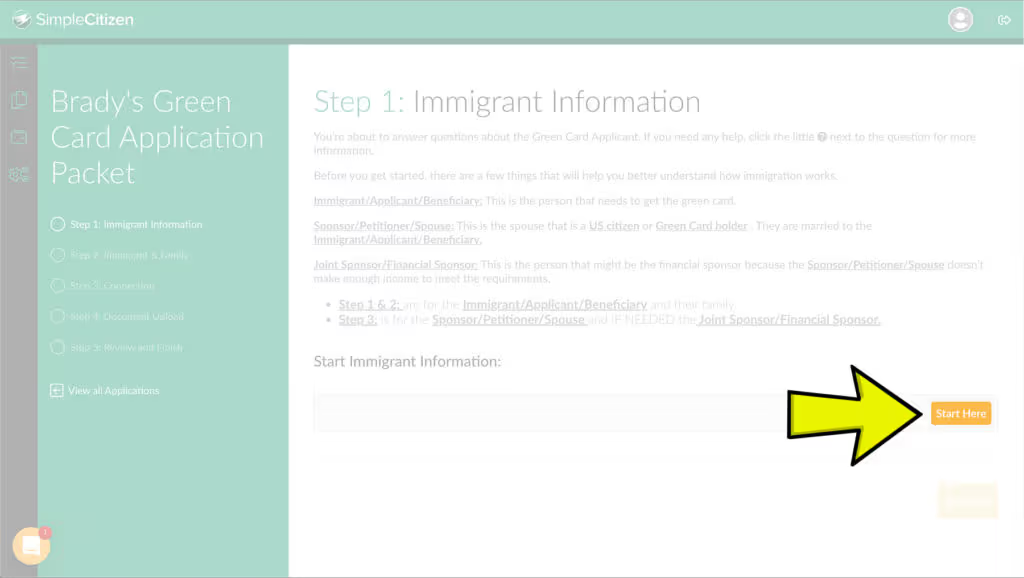
Step 4: Supporting Document Upload
Once you have completed all sections of the questionnaire, you will then be able to access the Document Upload section. The document upload is where you will upload all the required supporting documents for your application. These uploads are determined by how you answer questions in the questionnaire.
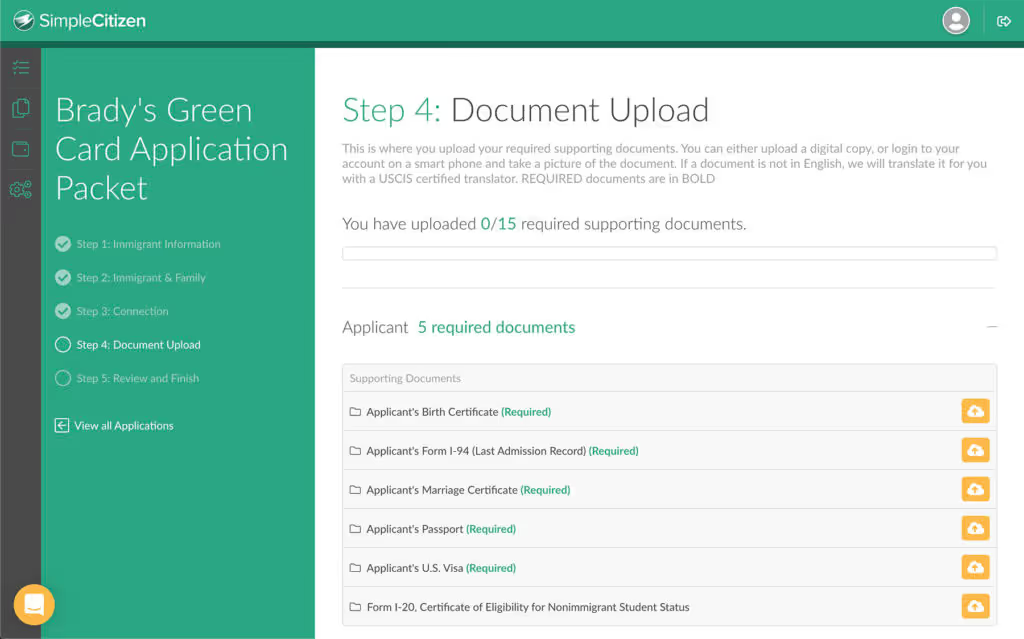
Click on the orange upload buttons to upload each document. As you are uploading files the system will allow you to upload multiple files under a single upload.
Supported file types include: JPG, PNG, & PDF, however PDF uploads are the most clear. If you would like to convert your documents to PDF there are free services such as the Adobe PDF converter that can be used to do so, Adobe also has a PDF Merger that you can use to combine multiple documents into a single file. This is helpful especially for files that you want in specific orders, such as chronologically ordered pay stubs or tax documents. If you do not have a scanner for your documents, you can login to your account on a smart phone and take pictures of your documents with a camera phone.
Translations of USCIS required documents: When uploading a required USCIS document, please indicate the “Document Language” by choosing from the drop down. This will let SimpleCitizen know that the document needs to be translated by a USCIS certified translator. We provide translation services at no extra cost for those required documents.

If you have questions or need help with your supporting documents, please reach out to our live chat support team.
Step 5: Immigration Attorney Review and Feedback Implementation
With SimpleCitizen, all applications receive the benefit of having your entire application reviewed by an immigration attorney from our network attorney. This review will ensure that there are no mistakes or missing paperwork in your application. They will complete their review of your application within 5-10 business days and you will then be assigned a case support team who will communicate the attorney feedback to you.
Once you receive the feedback, you should go into your questionnaire and make the requested changes. If you have any questions regarding the feedback or how to implement those changes you can reach out to your case support team and they will guide you. After you have implemented all of the requested updates to your questionnaire, please let your case support team know that you are finished.
Reminder: SimpleCitizen partners with an independent network of immigration attorneys for the review of your application, but we are self-service. Applicants are able to choose how to implement suggestions received from the attorney, but if an RFE (request for evidence) is received from USCIS or your application is denied due to a decision to not follow our network attorney’s suggestions or to alter the application following their reviews, your purchase is not covered by the SimpleCitizen Satisfaction Guarantee.
Step 6: Case Support Team Review
After you notify your case support team that you have implemented the requested changes, they will check the updates and verify if all changes are made in accordance with the attorney’s recommendations. This typically takes 1-3 business days. In order to help this process go more quickly, please take extra care to ensure that all recommendations have been implemented before moving on so that the case support team can approve the application for finalization.
Step 7: Customer PDF Review
Once your case support team has confirmed that all of your changes have been implemented correctly, they will send you a PDF draft of your application for you to review. Please review it carefully and keep detailed notes as you go. Your case support team can then help you make any last-minute changes.
Pro Tip: If, during your review, you notice that some of the information is incorrect, take a look at your questionnaire and make sure it has been entered correctly.
Step 8: Application Printing & Delivery
Once the reviews are complete, our team at SimpleCitizen will print and ship the application to you. You should also send a confirmation to your case support team with your preferred mailing information. The shipping team will take 1-2 business days to prepare your application for mailing. You will then receive a tracking number so you can track the package.
Step 9: Receive Application and Mail to USCIS
The application will be sent to your mailing address and will include detailed USCIS filing instructions so you’ll know exactly what you need to do and how to do it. It’s really simple- All you have to do when you get the application is sign the forms (we attach stickers so you know who needs to sign where), attach payment, and passport style photos (if required). We also include a pre-addressed USCIS shipping envelope for you to insert the signed application and take it to your preferred courier service for mailing.
As always, if you ever need any help, please reach out to our support team. We’re here to help!
Not yet a SimpleCitizen customer and want to get started?
The best place to start is our free eligibility tool. It will help guide you to decide which package is best for you.
If you have questions during the eligibility quiz, feel free to chat with SimpleCitizen support by clicking on the chat icon at the bottom left side of the screen. After you select your application package, you will be emailed a link to your new account.
Request a Refund
If you would like to request a refund, please fill out the form on this page.
We want to provide the best possible experience for you and your family. If you have any issues with your experience, please get in touch with support and let us know how we can improve. If you are still unsatisfied, let us know! We are committed to making things right! .
Please see the following situations that qualify for refund requests:
- No Documents Uploaded – 100% refund
- After Attorney Review – 50% refund
- 90 Days After Application Purchase – 50% refund
- 365+ Days After Application Purchase - 25% refund
If your application is denied by USCIS due to an error on our part, we will refund 100% of your SimpleCitizen service fees — and in certain cases, reimburse your USCIS fees, up to $3,000, depending on the application type.
While we strive for accuracy, we cannot guarantee specific legal outcomes. For example, a correctly completed marriage-based green card application may still be denied due to factors beyond our control. We can only issue refunds for issues we are directly responsible for.
*SimpleCitizen partners with independent immigration attorneys for the review of your application, but it is self-service, and applicants may choose how to implement those suggestions. Any denial due to a decision not to follow attorney suggestions is not covered by the 100% satisfaction guarantee. In addition, if a client chooses to respond to requests from USCIS without SimpleCitizen’s help and is denied, they are not covered by the 100% satisfaction guarantee.
We take great pride in the work that we do. If you feel that your experience warrants a refund, please reach out to us. We’ll review your request and will work to make things right!
Due to bank transfers, please allow up to 30 days to process refund requests.
Perhaps it may be found within a different category.


 Your application deserves to look this good!
Your application deserves to look this good!