Green Card Application
Learn more about green card applications and their associated forms and processes.
What is Adjustment of Status?
Step-by-step guide to getting a green card through adjustment of status in the U.S.
Last Updated: January 15, 2020.
Thinking of making the United States your home? You’ll need a green card. Although the process can be rather long and seemingly complex, SimpleCitizen is here to help make the process as smooth and easy as possible. Having a U.S. green card, in this case, is not only necessary but offers many benefits that only lawful permanent residents have access to.
A few examples:
- The freedom to live and work in the U.S. permanently, including many forms of government work.
- Freedom of movement. Once you have a green card, you may travel to and live in any part of the United States, as well as travel outside of the U.S. and return upon will. However, if you remain abroad for six months or more per year, you could risk losing your green card.
- The ability to sponsor relatives. Once you have a green card, you can sponsor your relatives so that they can get their own green card.
- The ability to seek full U.S. citizenship. Once you have had your green card for five years (with a few exceptions – see Step 3 of How to Become a United States Citizen), you may qualify to apply for citizenship, which grants all the rights and privileges of a native U.S. citizen.
- Legal rights and social benefits, such as research and educational grants, insurance coverage, and social security, retirement, and health benefits. You can also own firearms, a house, cars, and other property in the U.S. and secure financing for such purchases.
- Permanent status. You will only need to renew your green card about every 10 years.
Adjustment of status is the process through which temporary visitors to the United States (such as students, tourists, etc.) can become lawful permanent residents (green card holders) without ever having to leave the U.S. (If you are outside of the United States, the only path to immigrate to the country is through consular processing). Below is a basic guide to walk you through each step of the process.
1. Determine if You are Eligible to Apply for a Green Card
To figure out if you can apply for adjustment of status, you must first determine if you are eligible for a green card. There are many ways to apply for a green card under U.S. immigration laws, but to be eligible you must fall under one of the categories listed below:
- Through family
- Through employment
- As a special immigrant
- Through refugee or asylee status
- As a human trafficking or crime victim
- As a victim of abuse
- Through registry
- Through other categories (found in the USCIS link below)
Take this quiz to find out if you are eligible to apply. The eligibility requirements may vary depending on the immigrant category you are applying under, so the first step is to figure out if you fit into one of these categories. Review the USCIS Green Card Eligibility Categories for details on the categories listed above and to determine which one fits your situation/experience. Once you know which category best fits you, in most cases, you will need to have an immigrant petition filed on your behalf. The form that will need to be filed varies depending on which category you are applying under and can also be found on the USCIS page in the hyperlink above.
2. Determine if You are Eligible for Adjustment of Status
Now you can determine if you can also apply for adjustment of status. The requirements, according to Section 245 of the Immigration and Nationality Act, are as follows:
- Be physically present in the United States, including when you file the adjustment of status as well as complete the process.
- Have made lawful entry into the United States.
- Already be eligible for a U.S. green card through one of the conditions listed above, such as through a U.S. employer, a family member who is a U.S. citizen or permanent resident, or by having received asylum or refugee status at least one year before.
- If your eligibility is based on family or employment, you must already have filed and had approved a visa petition (Form I-130 or Form I-140), and your priority date, if you have one, must be current. Priority dates apply to immigrants in “preference categories” who, because of annual limits on visas in those categories, must wait until a visa is available before proceeding with their green card application. (There are exceptions to this rule, such as for an “immediate relative,” where the visa petition can be filed concurrently or at the same time as the adjustment of status application).
- If you entered the U.S. on a K-1 fiancé visa, you must have married the person who petitioned for you to receive that visa.
- If your eligibility is based on asylum or refugee status, you must have waited one year since either your asylum was granted or you entered the United States as a recognized refugee.
- You must (with a few exceptions, such as for immediate relatives of U.S. citizens) have a valid and current visa when you start your application to adjust status. To be eligible you also must not have remained in the U.S. past the authorized length of your permitted stay, nor worked without permission from the immigration authorities.
Remember…
This is a complex area of immigration law. If you have any doubts about your eligibility to adjust status, consult with an immigration attorney to ensure that you fully understand the entire process and to obtain a full analysis of your rights and options.
3. File Application to Adjust Status
If you meet the eligibility requirements for adjustment of status, you may file Form I-485, Application to Register Permanent Residence or Adjust Status. For a comprehensive list of situations under which you could file Form I-485, read this article.
Where you file your Form I-485 depends on your eligibility category. Go to the Direct Filing Addresses for Form I-485, Application to Register Permanent Residence or Adjust Status page to see where you should file your application. When filing, keep these tips in mind:
- Don’t forget to sign your form! USCIS will reject and return any unsigned form.
- Complete the entire form, and use the most current version.
- USCIS prefers that you download the forms from their website, complete them electronically, them print them to submit. If you handwrite your answers, make sure you use black ink and that they are neat and legible. If you make an error, start over with a clean form. Don’t use correction fluid or tape (i.e. wite-out).
Filing Form I-485 costs $1,140, and an additional biometrics services fee of $85 applies to all applicants between the ages of 14 and 78. However, for children 13 or younger who are filing with at least one parent, there is a reduced $750 fee, and if you are applying as a refugee under section 209(a) of the INA, there is no fee to file Form I-485.
No matter the amount of your fee, you must pay by check or money order and follow these criteria:
- The money must come from a bank or other financial institution in the United States and be payable in U.S. currency.
- The check or money order must be made payable to: U.S. Department of Homeland Security. It is important to write it exactly this way, without abbreviating.
How much does it cost to submit Form I-485?
4. Attend Biometrics Appointment
After you file your Form I-485, USCIS will mail you an appointment notification for a biometric screening at a local Application Support Center (ASC). The notice will include the date, time, and location of the appointment. Here you will provide your fingerprints, signature, and a photograph will be taken of you. USCIS uses this data to verify your identity and conduct required background and security checks. Don’t worry – this is all common procedure and an important part of adjusting status. Read this short article for more information on what to expect from your biometrics appointment.
At your ASC appointment, you will also be asked to sign an acknowledgment that you have reviewed all of the information in your application and that it was all complete, true, and correct at the time you filed it. If you do not sign the acknowledgment or you miss your ASC appointment without properly notifying and rescheduling USCIS, your Form I-485 may be denied.
Depending on what immigrant category you filed your adjustment of status under, an interview may be necessary. If USCIS schedules you for an interview, they will send you a notice with the corresponding date, time, and location. This is a fairly quick meeting, usually lasting only 20-30 minutes. If a relative is required to accompany you to the interview (for example, the family member that filed the immigration petition for you), you will likewise be informed in the notice USCIS mails you. Here, a USCIS official will confirm that confirm the information you and your petitioner have provided on the petition and your application for adjustment of status is correct. Make sure you bring originals of all the documents you submitted with your Form I-485, such as passports, official travel documents, and Form I-94, Arrival/Departure Record, even if they have expired.
The entire adjustment of status process usually takes between 8 and 14 months. For a complete timeline, read What Happens After Filing Form I-485.
5. Receive Your Green Card
After all the paperwork and security checks have been completed, biometrics have been taken, interviews have been conducted (if necessary), and all other eligibility requirements have been reviewed, USCIS is ready to make a decision on your case! Regardless of the outcome, you will receive a written decision notice from USCIS. If your application is approved, you will first receive an approval notice by mail. Then, usually a little bit later, you will receive your green card. Congratulations! You are now a lawful permanent resident of the United States!
La Guía Completa de cómo Obtener una Green Card
La Guía Completa de cómo Obtener una Green Card
Para inglés, haga clic aquí.
Estados Unidos tiene un largo y orgulloso historial de acogimiento e integración de inmigrantes. El número de personas que han obtenido la residencia legal permanente en los Estados Unidos anualmente se ha mantenido en alrededor de 1 millón, durante los últimos años, según el Departamento de Seguridad Nacional la Oficina de Estadísticas de Inmigración. Si quiere ser uno de ellos, esta guía es para usted. Lo guiaremos por todo el proceso de la Green Card de principio a fin.
Ways To Apply for a Green Card
Fill Out On a Computer
Download and edit forms in a PDF viewer.
SimpleCitizen’s Application Builder
All forms are included with SimpleCitizen.
Get Started
*Includes Attorney Review
Print & Fill Out Paper Forms
Print the PDF and fill by hand with black pen.
Hire a Legal Professional
Find a legal professional to complete the forms.
¿Qué es una “Green Card”?
Cuando a un inmigrante se le concede la condición de residente permanente legal en los Estados Unidos, esto también es conocido como “obtener una Green Card.” Esto significa que ha sido autorizado a vivir y trabajar en este país de manera permanente.
Como prueba de ello, el gobierno de los EE.UU. requiere que lleve consigo su tarjeta de residente permanente, comúnmente conocida como green card (o la tarjeta verde, cuando se emitió inicialmente hace años y desde entonces ha pasado por numerosos rediseños y cambios de color, y actualemte son de color verde nuevamente).
Además del derecho a vivir y trabajar en los Estados Unidos permanentemente, hay muchos otros beneficios de obtener una tarjeta verde:
- Patrocinar a familiars directos para que soliciten sus propias Green Cards.
- Viajar fuera de los Estados Unidos y regresar sin alterar su estado migratorio.
- Una vez que usted haya tenido su Green Card por cinco años, puede solicitar la ciudadanía estadounidense.
- Ser elegible para recibir los beneficios de la Seguridad Social después de 10 años de trabajo.
- Calificar para el descuento estatal en estudios universitarios.
¿Cómo convertirse en un residente permanente (portador de Green
Card)?
Are you eligible to apply for a Green Card?
Take the Quiz
Hay algunas maneras diferentes en que puede convertirse en portador de una Green Card:
- Ser patrocinado por un familiar que sea ciudadano o residente permanente de los Estados Unidos.
- El patrocinio recibido por una oferta de empleo permanente en los Estados Unidos o a través de la creación de su propia empresa.
- Mediante la obtención del estado de refugiado o asilo, o a través de algún otro programa humanitario.
Además, en algunos casos, usted puede aplicar por usted mismo, proceso también conocido como solicitar una Green Card a través de la auto-petición.
Averigüe si usted es elegible para aplicar
Para calificar para una Green Card, debe cumplir los siguientes requisitos:
- Debe pertenecer a una de las categorías de inmigrantes establecidos por la Ley de Inmigración y Nacionalidad (INA)
- Usted debe tener una petición de inmigración calificable y aprobada (con pocas excepciones)
- Debe haber una visa de inmigrante inmediatamente disponible para usted
- Usted debe ser admisible en los Estados Unidos
1. Categorías de Inmigrante Disponibles
Importante: algunos solicitantes pueden aplicar a través de varias categorías a la vez. Conocida como la presentación simultánea del formulario I-485, Solicitud para registrar residencia permanente o ajuste de estatus, visite el sitio web de USCIS para ver si usted califica para presentar simultáneamente.
a. ¿Quién es elegible para la categoría basada en la familia?
Usted puede calificar para una Green Card si su(s) familar(es)son:
- Un pariente inmediato de un ciudadano americano: Esto incluye a los cónyuges, hijos solteros menores de 21 años, y padres de ciudadanos estadounidenses de 21 años o mayores.
- Otro miembro de la familia de un ciudadano de los EE.UU.:
Esto incluye a los hijos solteros mayores de 21 años, hijo(s) casados de cualquier edad, y los hermanos y hermanas de ciudadanos estadounidenses de 21 años o mayores. - Un miembro de la familia de un residente permanente legal: Esto incluye a los cónyuges e hijos solteros del patrocinador residente permanente legal.
Además de las categorías anteriores, siendo un miembro de otra categoría especial puede calificar para obtener una tarjeta verde basada en la familia. Estos incluyen a:
- Esposo(a) o niño(a) maltratados
- Un no-inmigrante de visa K
- Una persona nacida de un diplomático extranjero en los Estados Unidos
- Un no-inmigrante de visa V
- Viudo(a) de un ciudadano norteamericano
Nota importante: hay un orden de preferencia para las personas que desean inmigrar a los Estados Unidos basadas en la familia. Primera Preferencia va a la primera de las categorías mencionadas anteriormente, familiares inmediatos de un ciudadano estadounidense. Para ver completo el orden de preferencia para los miembros de la familia, visite el sitio web de USCIS.
b. ¿Quién es elegible para la categoría basada en empleo?
Usted puede calificar para un green card en base a una oferta de trabajo o sus planes de invertir en la economía de los Estados Unidos y crear puestos de trabajo. La categoría basada en empleo incluye:
Green Card a través de una oferta de trabajo: Esto también se conoce como el patrocinio a través de un empleador – en otras palabras, cuando un empleador patrocina una
Green Card a través de la inversión o emprendimiento. Los inversores inmigrantes/empresarios que están invirtiendo en un negocio basado en EE.UU. – que crea nuevos empleos en Estados Unidos pueden ser elegibles para recibir una Green Card.
Green Card a través de categorías especiales de trabajos: Usted puede ser capaz de obtener una tarjeta de residencia por trabajar o haber trabajado en una de las siguientes categorías especiales establecidos por el gobierno de los EE.UU.:
- Traductor de Afgano/Iraquí
- Miembro de las fuerzas armadas
- Radiodifusor
- Empleado de una organización internacional
- Ciudadano Iraquí que brindó ayuda al gobierno de los Estados Unidos
- Ciudadano Afgano que brindó ayuda al gobierno de los Estados Unidos
- OTAN-6 no-inmigrante
- Empleado del canal de Panamá
- Médico de categoría NIW
- Trabajador religioso
Nota importante: también hay un orden de preferencia para las personas que desean inmigrar a los Estados Unidos por empleo. Primera Preferencia va a “trabajadores prioritarios”, incluyendo profesores e investigadores excepcionales y otras personas con habilidades extraordinarias. Para ver completo el orden de preferencia para los trabajadores, visite el sitio web de USCIS.
c. ¿Quién es elegible para la categoría de refugiados o solicitantes de asilo?
Usted puede ser capaz de obtener una Green Card a través de su condición de refugiado o asilado. .
- Si es un refugiado, la ley requiere que usted solicite su Green Card dentro de un año de haber ingresado a los EE.UU.
- Si se le ha concedido asilo político en los Estados Unidos, la ley requiere que usted solicite su Green Card dentro de 1 año de haber obtenido el asilo
2. ¿Quién es elegible para la petición de inmigrante?
Si usted pertenece a una de las categorías antes mencionadas, su petición deberá ser presentada en su nombre (usted como beneficiario). La petición establece el fundamento para la inmigración y la clasificación o categoría a la que pertenece.
- Para las personas que inmigran en base a la familia, el peticionario deberá presentar
el Formulario I-130, Petición Para Familiar Extranjero - Para las personas que inmigran por empleo, el peticionario deberá presentarel Formulario I-140, Petición de Inmigrante Para Trabajador Extranjero
Hay dos excepciones al requisito de petición:
- Como se mencionó anteriormente, un número limitado de inmigrantes pueden aplicar a la auto-petición
- La mayoría de las personas que inmigran basándose en estado de refugiados o solicitantes de asilo, están exentos del requisito de petición
3. Disponibilidad de visas
El tercer factor es la elegibilidad: debe existir una visa de inmigrante disponible para usted. Con la excepción de familiares inmediatos de ciudadanos estadounidenses – para quienes siempre están disponibles, existen límites en el número de visas de inmigrantes que el Congreso otorga cada año.
Además, hay prioridades y preferencias para conceder los visados. Visite el sitio web del Departamento de Estado de los Estados Unidos para informarse sobre el orden de preferencia de las visas de inmigrantes basadas en la familia y el número de visas que se otorgarán en cada categoría para este año fiscal.
4. Admisibilidad a los Estados Unidos
Todos los que deseen obtener una visa de inmigrante (y solicitar cualquier ajuste de estatus) deben demostrar que son elegibles para la admisión a los Estados Unidos.
¿Qué haría alguien inadmisible? Los motivos de inadmisibilidad son establecidos por el Congreso y son particulares de la categoría bajo la que emigraban. Estos factores incluyen:
- Razones financieras. El familiar que patrocina debe ser capaz de apoyarle financieramente, para asegurar que usted no va a depender de la asistencia pública.
- Razones relacionadas con la salud. No puede tener una enfermedad que lo convierta en un riesgo para la salud pública, ni puede tener un trastorno físico o mental peligroso.
- Historial migratorio. Si alguna vez ha entrado a los Estados Unidos ilegalmente o ha permanecido ilegalmente durante 6 meses o más después de que su visa ha expirado, puede ser considerado inadmisible.
- Antecedentes penales. Los solicitantes que hayan sido acusados o condenados por ciertos delitos, como delitos que involucran violencia, delitos relacionados con drogas y/o terrorismo, pueden ser considerados inadmisibles.
Si usted ha sido considerado inadmisible en los EE.UU., puede solicitar la exención por ciertos motivos de inadmisibilidad. Esta es una renuncia solicitada utilizando el formulario I-601, Solicitud de Renuncia de la Causa de Inadmisibilidad.
¿Existen programas especiales de inmigración?
Aunque la mayoría de los inmigrantes vienen a vivir permanentemente en los EE.UU. a través de un miembro de la familia o el patrocinio del empleador, hay otras maneras de obtener la Green Card. Algunos de estos programas incluyen: inmigrantes especiales:
- El Programa de Diversidad de Visas de Inmigrante. Administrado por el Departamento de Estado de los Estados Unidos y conocido como el “green card lottery”, este programa otorga hasta 50.000 visas de inmigrante al año para personas de países con bajas tasas de inmigración a los EE.UU. Los beneficiarios son seleccionados en un sorteo al azar.
- Viudo(a) de un ciudadano de los EE.UU. (y algunas otras categorías de viudo(a)s). Si están casados con un ciudadano estadounidense en el momento de la muerte del ciudadano, usted puede ser elegible para una Green Card. Además, un viudo(a) con o sin una petición pendiente o aprobado de inmigrante y un viudo(a) de un miembro militar estadounidense también pueden ser elegibles.
- La Acta de Equidad Familiar de inmigración legal (LIFE). Bajo esta ley, ciertas personas que se encuentran en este país en circunstancias que normalmente les impiden obtener una tarjeta verde, puede ser concedida.
- Estados especiales de menores inmigrantes. Este programa ayuda a los niños extranjeros que han sido abusados, abandonados o descuidados, durante su estancia en los EE.UU.
- Green Card para un niño(a) amerasiáticos de un ciudadano estadounidense. En virtud de este programa, las personas engendradas por un ciudadano estadounidense nacido en Corea, Vietnam, Laos, Kampuchea (Camboya), o Tailandia entre el 1 de enero de 1951 y el 21 de octubre de 1982, podrán obtener una tarjeta verde.
Visite el sitio web de USCIS para obtener una lista completa de programas especiales de green card.
¿Qué pasa si no soy elegible para nada? ¿Y ahora qué?
Si desea averiguar para qué opciones puede ser elegible, puede ver esta lista de nuestras organizaciones favoritas sin fines de lucro que pueden ayudarle. . También le ofrecemos la opción de Establecer una consulta con un abogado de inmigración
Llenar y enviar al gobierno (USCIS) los formularios correspondientes a su categoría.
Ahora que usted está familiarizado con los requisitos para obtener una Green Card y las condiciones bajo las cuales puede calificar, el resto de esta guía está dedicado al proceso de aplicación.
A continuación, se muestra una lista de los formularios USCIS relacionados con la Green Card. Encuentre los formularios que coincidan con su categoría y llénelos según las instrucciones. Es muy importante comprobar que haya llenado todos los formularios necesarios correspondientes a su situación particular.
Aspectos importantes a recordar:
- ¡Usted debe firmar los formularios! El USCIS rechazará la solicitud si los formularios se presentan sin su firma.
- Pruebas: Sólo envíe copias de sus documentos (también conocido como evidencia) al enviar los formularios, salvo que el USCIS haya pedido concretamente los documentos originales. Si usted presenta originales cuando no es requerido, sus documentos originales pueden ser destruidos o jamás devueltos.
- Notificación Electrónica: Si envía su aplicación al lockbox en Chicago, Phoenix, o Lewisville, Texas, usted puede solicitar recibir un mensaje por correo electrónico y/o texto cuando su solicitud sea aceptada. Para solicitar este archivo, Formulario G-1145.
- Actualizaciones de estado: Después de enviar la solicitud, asegúrese de mantenerse actualizado acerca de su caso a través de nuestro Checador de estado de USCIS.
Formularios para residencia legal/Green Card
Formulario G-325A | Información biográfica
Formulario I-90 | Solicitud para reemplazar la tarjeta de residente permanente
Formulario I-129F | Petición de para novio(a) extranjero(a)
Formulario I-130 | Petición para Pariente Extranjero
Formulario I-131 | Solicitud de documento de viaje
Formulario I-140 | Petición de inmigrante para trabajador extranjero
Formulario I-360 | Petición de viudo(a) amerasiáticos,
Formulario I-508 | Solicitud de renuncia a ciertos derechos, privilegios, exenciones e inmunidades
Formulario I-526 | Petición de Inmigración Empresario Inmigrante
Formulario I-589 | Solicitud de asilo y para retención de extracción
Formulario I-601 | Solicitud de renuncia de motivos de inadmisibilidad
Formulario I-602 | Solicitud de renuncia de refugiados
Formulario I-643 | Status de Salud y Servicios Humanos y datos estadísticos de refugiado/asilado/a>
Formulario I-693 | Informe de examen médico y de vacunación
Formulario I-730 | Petición relativa a refugiado/asilado
Formulario I-751 | Petición para Eliminar las Condiciones de Residencia
Formulario I-765 | Solicitud de Autorización de Empleo
Formulario I-824 | Solicitud de acción sobre una aplicación autorizada o Petición
Formulario I-854 | testigo extranjero Interinstitucional e Informante Registro
Formulario I-864A | Contrato Entre el Patrocinador y Miembro del Hogar
Formulario I-914 | Solicitud de Estatus de no-inmigrante T
Formulario I-918 | Solicitud de Estatus de no-inmigrante U
Formulario I-929 | Petición para la calificación de un miembro de la familia U-1 de No Inmigrante
Wow, esto es confuso, ¿hay otra manera más fácil?
Si todo lo anterior parece confuso, es porque realmente lo es. Sin embargo, nuestra solución no sólo es fácil de usar, sino que también es una fracción del costo de contratar a un abogado de inmigración. Haga clic aquí para construir su propia aplicación de Green Card en línea con SimpleCitizen.
¿Qué es SimpleCitizen?
SimpleCitizen online es una solución de software que permite a los inmigrantes a alcanzar su sueño americano mientras ahorra millones de dólares en honorarios legales innecesarios.
Cómo funciona: SimpleCitizen es un asistente paso a paso que pide a los solicitantes todas la información necesaria para completar sus trámites de inmigración. Al finalizar, los usuarios imprimen el formulario completado y lo envían por correo a USCIS. Todo esto se hace a través de la plataforma, sin los altos costos de un paralegal o abogado de inmigración.
>>Lea el artículo en TechCrunch: Obtener un Green Card con SimpleCitizen es más sencillo
Presentar la solicitud por su propia cuenta vs. contratar un abogado vs. utilizar SimpleCitizen.
Cuando se presenta solicitud por cuenta propia. usted puede ir a través de todo el proceso de inmigración sin contratar a un abogado o pagar algo distinto a la presentación de las tarifas del gobierno asociadas con los formularios. Todos los formularios están disponibles de forma gratuita en el sitio web de USCIS, como son las instrucciones. Definitivamente esta es la opción más barata, pero puede no ser la más fácil o la más inteligente.
El Proceso de la Green Card es sumamente complejo y difícil, y a menudo está plagado de dudas por aquellos solicitantes que realizan el proceso solos. ¿Envío todas las formas juntas? ¿ ¿Será la manera correcta de llenarlas? Cuál es la regla para esta situación, o los requisitos? ¿Qué pasa si usted tiene preguntas – ¿a quién preguntar? Si presenta su aplicación al gobierno por su propia cuenta usted puede que no cuente con una ruta directa a una Green Card, especialmente si usted tiene circunstancias que podrían hacer que usted sea inadmisible a los EE.UU.
Cuando usted contrata a un abogado. La contratación de un abogado no es obligatoria por ley, pero pueden ser de gran ayuda, especialmente si usted tiene una situación que es complicada. Es reconfortante tener un abogado profesional de inmigración quien le guiará por el proceso. Todas las conjeturas y dudas que están presentes cuando presente su aplicación no serán problema si contrata un abogado.
La desventaja es que los abogados de inmigración son caros – hasta $300 o más por una hora. Si tiene a un abogado que le guíe a través del proceso de solicitud de Green Card, seguramente esto representa miles de dólares en honorarios legales por encima de los honorarios que tiene que pagar al gobierno por aplicar. Esta es una opción muy costosa para un proceso que no es barato para empezar.
Cuando utiliza SimpleCitizen. . SimpleCitizen es la perfecta solución. No pase horas tratando de descifrar todo el proceso de solicitud de Green Card por su cuenta, y tampoco tiene que gastar miles de dólares en contratar un abogado. Nuestro software le guiará a través de la aplicación en línea, y usted puede incluso tener su papelería revisada por uno de nuestros profesionales abogados de inmigración. Lo guiaremos a través de cada paso de la preparación de su aplicación – y cuando termine, incluso lo imprimimos y enviamos por correo a usted para incluir las firmas y los pagos al gobierno.
Con SimpleCitizen, tiene ayuda para completar todos los formularios y navegar en este proceso largo y confuso, pero sin los altos honorarios de abogado.

Sabe: Si usa SimpleCitizen y USCIS rechaza su solicitud, le reembolsaremos el 100% de las tarifas del gobierno.
Historias de éxito con SimpleCitizen
Ha & Mickey: “El sitio web y la interfaz de usuario hace que sea muy fácil para cualquier persona el llenar sus papeles con éxito. SimpleCitizen se ha diseñado de manera que puede terminar rápidamente todo el papeleo que necesita, comenzando por contestando toda la información en los campos especificados en cuestionarios. ¡Lo que es más importante, SimpleCitizen me envió por correo mi paquete con todos los formularios completados en el orden correcto, dejándome con el paso más fácil de todos – enviarlo a la oficina de la USCIS!”.
Olivia & Nick: “Yo no tenía idea de cómo empezar, pero SimpleCitizen caminó conmigo a través de todo el proceso y una semana más tarde mi aplicación llegó a mi casa con todo listo. Todo lo que tuve que hacer fue firmarlo y enviarlo al gobierno. Tengo un montón de amigos y familiares, y yo siempre recomiendo SimpleCitizen a ellos. ¡Gran servicio!”.
Claudia: “SimpleCitizen hizo el proceso de solicitud de Green Card más fácil y más barato para mí. SimpleCitizen hizo lo que hubiera un sido proceso muy estresante y muy costoso de una manera fácil y rápida. Estoy agradecido por su plataforma única y amable servicio al cliente. Voy a recomendar sus servicios a mis amigos y a mi familia. ¡Gracias SimpleCitizen!”
>> Lea muchas más historias de éxito aquí
Inscríbase para SimpleCitizen hoy y elimine las confusiones y dificultades del proceso de la Green Card.
No tiene que intentar navegar por el proceso green card usted mismo, y no tiene que pagar los excesivos honorarios del abogado. SimpleCitizen es amigable, el software es intuitive y le guiará a través de la aplicación de la Green Card. Solicitar una Green Card en la fracción del costo de utilizar de un abogado – con toda la comodidad de tener una guía en el camino. Su sueño americano le aguarda, y SimpleCitizen puede ayudar a lograrlo.
My Green Card Has an Error or is Lost. What Do I Do?
how to use Form I-90 for a lost or incorrect green card and how to update other immigration records.
Guide to replacing or correcting USCIS documents. Learn how to use Form I-90 for a lost or incorrect green card and how to update other immigration records.
Fixing or Replacing Your Immigration Documents: A Simple Guide
After going through the long immigration process, the last thing you want to do is lose all your documents. But if worse comes to worse, and it gets stolen, what do you do?
It can be stressful, but there actually is a process for correcting or replacing these essential documents. This guide will walk you through the common steps for handling lost, stolen, or incorrect immigration documents.
Replacing Your Green Card (Lost, Stolen, or Expiring)
If your Green Card has been lost, stolen, damaged, or is expiring, you will need to file an application to replace it.
- The Form to Use: The main application is Form I-90, Application to Replace Permanent Resident Card.
- When to File:
- Lost, Stolen, or Mutilated: You should file Form I-90 as soon as you realize your card is gone or damaged.
- Expiring Card: If you have a 10-year green card, USCIS recommends filing to renew it within the 6 months before it expires. (Note: Do NOT use Form I-90 to renew a 2-year conditional green card; for that, you must file Form I-751 to remove conditions. However, Form I-90 SHOULD be used if the 2-year green card is lost, stolen, damaged, or incorrect).
- How to File: You can typically file Form I-90 online through a myUSCIS account, which is often the fastest and easiest method.
Correcting an Error on Your Green Card or Other Document
If you receive your card and notice a mistake, like a misspelled name, wrong date of birth, or incorrect visa category, you must get it corrected. Here are your options:
1. If the Error Was Made by USCIS:
- If you can show that the mistake was a government error, you typically do not have to pay a new filing fee to get it corrected.
- You will still likely need to file Form I-90 (for a green card) or contact USCIS to have other documents (like an EAD or travel document) reissued. You'll need to submit the incorrect card along with evidence showing the correct information and proving the error was not yours.
2. If the Error Was Your Fault:
- If the mistake happened because of incorrect information you provided on your original application, you will generally have to file a new application and pay the full fee to get a corrected document.
The "Typographic Error" Conundrum: Sometimes, USCIS will consider correcting minor typos on documents other than green cards without a new application, but this is not guaranteed. The best first step is to check the official USCIS instructions or contact them through your online account.
What if My Card Was Mailed but Never Arrived?
This is a frustrating, but not impossible, situation. If your USCIS online account shows that your card was mailed but you never received it, there is a specific process to follow.
- Check Your Address: First, double-check that the address USCIS has on file for you is correct.
- Submit an Inquiry: You can submit an inquiry for a "non-delivery" of a card through your USCIS online account or by calling the USCIS Contact Center.
- Timing is Key: There are specific timeframes for reporting non-delivery. If too much time passes, USCIS may require you to file a new application (like Form I-90) and pay the fee again. It's important to act quickly if you think your card was lost in the mail.
Updating Your Information (Like a Legal Name Change)
Life changes, and your documents sometimes need to change, too.
- Legal Name Change: If you legally change your name (for reasons other than marriage, which is often handled during the green card process itself), you'll need to update your documents. For a green card, this means filing Form I-90 and providing a copy of the official court order or other legal proof of your name change.
- Other Biographic Information: If other personal information changes, you should check the specific USCIS guidelines for how to update it. Keeping your information current is an important responsibility.
Why Keeping Your Documents Safe and Accurate is So Important
Your Green Card (Form I-551) or EAD card are official proof of your identity and your status to live or work in the United States. You'll typically need them for:
- Getting a job.
- Applying for a driver's license or state ID.
- Traveling and re-entering the United States (for green card holders).
- Applying for a mortgage or other financial services.
- Eventually applying for U.S. citizenship.
If your document is lost, stolen, or has incorrect information, it can cause major problems. It's important to address the issue as soon as possible.
Dealing with a lost or incorrect immigration document can feel like a major setback, but thankfully USCIS has established processes to fix these problems. The most important thing is to act promptly and follow the official instructions on the USCIS website.
I Got My Green Card! What Happens Now?
Learn about your rights and responsibilities as a new U.S. Lawful Permanent Resident.
You have your green card, congratulations! Learn about your rights and responsibilities as a new U.S. Lawful Permanent Resident to help maintain your status.
Your New Rights and Responsibilities
Congratulations! Receiving your green card (officially called a Permanent Resident Card, Form I-551) is a life-changing milestone. It means you have been granted permission to live and work in the United States permanently.
Now that you're a Lawful Permanent Resident (LPR), it's important to understand both the new rights you've gained and the key responsibilities you must follow to maintain your status. This guide breaks down what you need to know as you start your new life in the U.S.
Your Rights as a Green Card Holder
As a Lawful Permanent Resident, you now have many of the same rights as U.S. citizens.
Here’s what you can now do:
- Live Permanently in the U.S.: You have the right to live anywhere you choose in the United States.
- Work Legally in the U.S.: You can work at almost any job without needing a special work permit (EAD). (Note: Some federal jobs may be restricted to U.S. citizens only).
- Own Property: You have the right to own a house, car, and other property in the United States.
- Be Protected by Law: You are protected by all federal, state, and local laws of the United States.
- Apply for a Driver's License: You can apply for a driver's license in your state or territory.
- Attend Public Schools and Colleges: You are eligible to attend public schools and colleges.
- Travel Outside the U.S.: You can travel internationally. However, there are important rules about how long you can be outside the U.S. without risking your permanent resident status (more on that below).
- Sponsor Relatives: You can file immigrant petitions (using Form I-130) for certain immediate family members, like your spouse and unmarried children, to get their own green cards.
- Receive Social Security Benefits: If you meet the requirements (usually by working and paying taxes for a certain number of years), you can receive Social Security retirement, disability, and survivor benefits.
- Apply for U.S. Citizenship: After meeting certain requirements (like living in the U.S. for three or five years), you can apply to become a U.S. citizen.
Your Responsibilities as a Green Card Holder
Maintaining your permanent resident status means following certain rules. These responsibilities are very important.
Here’s what you are required to do:
- Obey All Laws: You must obey all federal, state, and local laws. Committing certain crimes can put you at risk of being deported and losing your green card.
- File Your Taxes: You must file income tax returns with the Internal Revenue Service (IRS) and your state's tax department every year, just like U.S. citizens.
- Carry Your Green Card: It's generally recommended to carry proof of your permanent resident status with you. While you don't always need the physical card in your pocket every minute, you should have it available as your official government-issued ID.
- Update Your Address with USCIS: This is a critical responsibility. If you move, you must report your new address to USCIS within 10 days of moving. The easiest way to do this is by using the official USCIS Online Change of Address tool.
- Support the U.S. System of Government: You must support the democratic form of government and not try to change it through illegal means.
- Register with the Selective Service (if required): If you are a male between the ages of 18 and 25, you must register with the Selective Service System.
A Note on Maintaining Your Residence
Your green card gives you the right to live permanently in the United States. USCIS expects you to make the U.S. your primary home.
- Traveling Abroad: You can travel, but if you stay outside the U.S. for more than one year, USCIS may determine that you have "abandoned" your residency.
- For Long Trips: If you know you need to be outside the U.S. for one year or more, you should apply for a Re-entry Permit using Form I-131, Application for Travel Document, before you leave the country. This shows USCIS that you don't intend to abandon your status.
The Path to U.S. Citizenship
For many, getting a green card is a major step toward becoming a U.S. citizen. Being a Lawful Permanent Resident is a requirement before you can apply for citizenship through the process called "naturalization."
After you meet the eligibility requirements—which typically include holding your green card for a certain number of years (usually five years, or three if married to a U.S. citizen), demonstrating good moral character, and passing English and civics tests—you can choose to apply to become a full U.S. citizen.
Welcome to your new life as a U.S. permanent resident! Understanding these rights and responsibilities is the key to successfully living in the United States and, if you choose, eventually becoming a citizen.
What is an Affidavit of Support? A Guide to Sponsoring a Green Card Applicant
Form I-864: Who needs one, the income requirements, and what it means to be a financial sponsor.
Learn what an Affidavit of Support (Form I-864) is, who needs one, the income requirements, and what it means to be a financial sponsor.
The Affidavit of Support Explained: Your Guide to Financially Sponsoring an Immigrant
If you're helping a family member apply for a green card, you'll definitely want to know about an Affidavit of Support. It can seem intimidating at first glance because it deals with finances and serious legal promises, but it’s a standard part of most family-based immigration processes.
This guide will break down what an Affidavit of Support is, who needs to file one, what the income requirements are, and what it means to be a sponsor.
What is an Affidavit of Support?
An Affidavit of Support is a legal contract between a sponsor (a U.S. citizen or green card holder) and the U.S. government. By signing it, the sponsor promises to financially support the immigrating family member so that they will not need to rely on public benefits from the government.
The main form used for this is Form I-864, Affidavit of Support Under Section 213A of the INA.
Who Needs to File an Affidavit of Support?
The person who filed the initial immigrant petition (Form I-130) for their family member must almost always be the one to file the Affidavit of Support.
This is typically required for:
- Most family-based green card applicants, including spouses, parents, children, and siblings.
- Some employment-based green card applicants, but only if the petition was filed by a relative or a company where a relative has a significant ownership interest.
For reference, the person filing the Affidavit of Support is called the "sponsor."
What are the Requirements for a Sponsor?
To be a financial sponsor for a green card applicant, you must meet a few requirements first:
- Status: You must be a U.S. citizen or a Lawful Permanent Resident (green card holder).
- Age: You must be at least 18 years old.
- Domicile: You must live in the United States or a U.S. territory.
- Income: Most importantly, you must have an annual income of at least 125% of the Federal Poverty Guidelines for your household size. (The requirement is 100% for sponsors who are on active duty in the U.S. armed forces and are sponsoring their spouse or child).
Understanding the Income Requirements
This is often the most confusing part of the process. Let's break it down.
1. What are the Federal Poverty Guidelines?
- The U.S. government publishes poverty levels each year that vary based on the number of people in a household. USCIS uses a specific version of these guidelines for the Affidavit of Support, which you can find on the USCIS I-864P, Poverty Guidelines page.
2. How do you calculate your household size?
- Your household size typically includes:
- Yourself (the sponsor).
- Your spouse (if you have one).
- Any dependent children.
- The intending immigrant you are sponsoring.
- Any other immigrants you have previously sponsored with an I-864 who are now permanent residents.
- Sometimes, other relatives living with you.
3. Do you meet the 125% requirement?
- You find your household size on the I-864P Poverty Guideline Page, then look at the income required for that number of people. The sponsor’s current individual annual income must be at or above that amount. For example, if the 125% level for a household of 2 is $25,550, the sponsor's income must be at least that much. (These numbers change, so always check the current chart).
What if My Income Isn't High Enough?
It's a common situation, and thankfully, there are other options if the main sponsor's income isn't sufficient on its own:
- Option 1: Use the Income of Other Household Members
- You may be able to include the income of your spouse or other relatives living in your household. They would typically need to sign a special form (Form I-864A, Contract Between Sponsor and Household Member) agreeing to make their income available to support the immigrant.
- You may be able to include the income of your spouse or other relatives living in your household. They would typically need to sign a special form (Form I-864A, Contract Between Sponsor and Household Member) agreeing to make their income available to support the immigrant.
- Option 2: Use Assets to Supplement Income
- You can use the value of your assets (or the immigrant's assets) to make up for a shortfall in income. This can include cash in savings accounts, stocks, bonds, or real estate.
- The general rule is that the total net value of the assets must be at least five times the difference between your income and the required 125% poverty level. (The multiple is lower in some specific cases, like for spouses of U.S. citizens).
- Option 3: Get a Joint Sponsor
- A joint sponsor is another person (who must also be a U.S. citizen or green card holder) who agrees to accept full legal responsibility for supporting the immigrant, just like the main sponsor.
- This person must meet the 125% income requirement on their own and will file their own separate Form I-864. This is a common solution, and can be any qualifying individual, not necessarily a family member.
What is the Sponsor's Responsibility?
Signing Form I-864 is a serious, legally binding commitment.
- It's a Contract: You are promising the U.S. government that you will ensure the immigrant has financial support.
- Duration: This responsibility typically ends only when the immigrant:
- Becomes a U.S. citizen.
- Has worked for 40 quarters (usually about 10 years) in the U.S.
- Leaves the U.S. permanently.
- Passes away.
- Repayment of Benefits: If the immigrant receives certain means-tested public benefits (like Medicaid or food stamps) while the affidavit is in effect, the government agency that provided the benefit can sue the sponsor to get the money back.
This responsibility does not end even if the sponsor and the immigrant get divorced (in a marriage-based case). It's a long-term commitment that should be taken seriously.
Green Card Wait Times: What to Expect and Where to Find Them
Discover what impacts green card wait times and how to find current estimates.
Average green card wait times explained. Discover what impacts your timeline and how to find current estimates.
One of the biggest questions on any green card applicant's mind is: "How long is this going to take?" It's a fair question, however, there's actually no one-size-fits-all answer. Green card wait times can vary wildly, from a few months to many, many years.
This guide will help you understand what "average wait times" really mean, what makes them change, and where you can look for the most current estimates for your specific situation.
Why Are Green Card Wait Times So Variable? Key Factors at Play
Think of the green card process like different lines at a big, government-funded amusement park. Some lines move fast, some slow, and sometimes new lines open up or old ones get longer. Here are the main things that influence how long you might wait:
- Your Green Card Category:
- Are you an "immediate relative" of a U.S. citizen (like a spouse, parent, or unmarried child under 21)? These cases often move faster because there's no annual limit on the number of visas.
- Or are you in a "family preference" category (like siblings or adult children of U.S. citizens, or spouses/children of green card holders)? These have annual limits, which often mean longer waits tracked by the Visa Bulletin.
- The same goes for employment-based green cards – different preference categories (Priority Workers, Professionals with Advanced Degrees or Exceptional Ability, etc.) have different demands and potential backlogs.
- Your Country of Chargeability (Usually Your Birth Country):
- There are per-country limits on how many immigrant visas can be issued each year. If you're from a country with a very high number of applicants (like India, China, Mexico, or the Philippines), you might face a longer wait than someone from a country with fewer applicants, even if you're in the same preference category. This is also tracked in the Visa Bulletin.
- Applying from Inside or Outside the U.S.?:
- Adjustment of Status (Form I-485): If you're already in the U.S. and eligible to apply for your green card here.
- Consular Processing: If you're applying for your immigrant visa from your home country through a U.S. embassy or consulate.
- Processing times can differ between these two paths.
- USCIS Service Center or Field Office Workload:
- Different USCIS offices handle different types of cases and have varying backlogs. The office processing your specific application can impact your wait time.
- How Well Your Application is Prepared:
- A complete, accurate application with all the necessary supporting documents is more likely to be processed smoothly.
- Mistakes, missing information, or insufficient evidence can lead to Requests for Evidence (RFEs), rejections, or even denials, which can add significant delays.
- Interviews:
- Some applications require an interview, which can add to the processing timeline.
- Major Events or Policy Changes:
- Things like pandemics, new government policies, changes in immigration law, etc. can unexpectedly affect processing capacities and wait times.
What Does "Average" Wait Time Really Mean?
When you see "average" wait times published (either by USCIS or other sources), it's important to understand what that means:
- It's an Estimate, Not a Guarantee: These are just general guidelines. Your specific case could be faster or slower.
- Based on Past Data: USCIS processing averages are usually calculated based on how long it took to process similar cases that were recently completed. They don't perfectly predict the future.
- USCIS Provides Ranges: USCIS often gives a time range (e.g., "80% of cases are completed within X to Y months"). This shows the variability and does not guarantee that all applications will be processed in that same time range. .
So, while averages can give you a rough idea, don't make plans based on them. Focus on filing a strong application and then using the official tools to track estimates for your specific situation.
How to Check Estimated Green Card Wait Times: Your Go-To Tools
Here’s how you can find the most up-to-date estimates:
- USCIS "Check Case Processing Times" Webpage:
- This is your primary tool for applications being processed by USCIS (like Form I-130, Form I-485, etc.).
- How to use it check average process times:
- Select the form type you're interested in (e.g., I-130, I-485).
- Select the specific USCIS Field Office or Service Center that is (or would be) handling your case. You can find this on your receipt notices if you've already filed.
- The tool will then show you an estimated time range for that form at that location.
- The Visa Bulletin (for Preference Categories):
- If your green card category is subject to annual limits (most family preference and employment-based categories), you also need to watch the monthly Visa Bulletin from the U.S. Department of State.
- As we discussed in our "Visa Bulletin Explained" guide, this tells you when a visa number is available based on your priority date, category, and country. Your case can't be finalized until your date is "current" on the "Final Action Dates" chart (or you're eligible to file based on the "Dates for Filing" chart, as per USCIS guidance).
- So, your total wait time will be a combination of:
- The USCIS processing time for your petition (e.g., I-130).
- Plus, if applicable, the wait time for your priority date to become current on the Visa Bulletin.
- Plus, the USCIS processing time for your final application (e.g., I-485 or immigrant visa through a consulate).
Quick Checklist for Finding Your Estimated Wait:
- [ ] Know your green card category (e.g., Immediate Relative, F1, EB-2).
- [ ] Know your Priority Date (if applicable).
- [ ] Know your country of chargeability.
- [ ] Check the USCIS Processing Times tool for your specific form and office.
- [ ] If in a preference category, check the latest official Visa Bulletin.
- [ ] Also check the USCIS page for which Visa Bulletin chart (FAD or DFF) to use for I-485 filing.
What If My Wait Time Seems Longer Than Expected?
It's natural to get anxious if your case seems to be taking longer than the published estimates. Here are a few things to consider:
- Are You Looking at the Right Estimate? Make sure you're checking the correct form, category, and office for your specific case.
- Is Your Case "Outside Normal Processing Times"? The USCIS tool will often tell you a date when you can submit an inquiry if your case is taking longer than expected.
- Check Your Case Status Online: Use your receipt number on the USCIS website to see if there are any updates, RFEs you might have missed, or other notices.
- Respond Promptly to RFEs: If you get a Request for Evidence, respond as quickly and completely as possible.
If your case is significantly outside the normal processing times and you haven't received any updates, you might be able to submit a case inquiry to USCIS.
Navigating green card wait times requires patience and staying informed. By understanding the factors involved and knowing where to find official estimates, you can better manage your expectations throughout your immigration journey. Always rely on official government sources for the most accurate and up-to-date information.
Form I-130 Explained: Petitioning for Your Family Member
Learn who can sponsor family for a green card and how to start with our easy I-130 guide!
Navigate Form I-130 with our easy guide! Learn who can sponsor relatives for a green card, and how to start the process.
If you're a U.S. citizen or a Lawful Permanent Resident (a.k.a. green card holder) wanting to help a close family member get a green card, Form I-130, Petition for Alien Relative, is most likely where you’ll want to start. It’s basically a way to say to the U.S. government, "Hey, this person is my relative, and I will vouch for them to get a green card."
This guide will walk you through what Form I-130 is for, who can file it, who can be sponsored, what you’ll need, and what happens after you send it in.
Disclaimer: This article is for educational purposes only and is not a substitute for legal advice from a licensed immigration attorney.
What's the Main Goal of Form I-130?
The whole point of Form I-130 is to prove to U.S. Citizenship and Immigration Services (USCIS) that a valid family relationship exists between you (the petitioner) and your relative (the beneficiary) who wants to immigrate. An approved I-130 doesn't guarantee a green card, but it’s the critical first step that gets them a place in line.
Who Can File Form I-130? (The "Petitioner")
To file Form I-130 for a relative, you (the petitioner) must be either:
- A U.S. Citizen
- A Lawful Permanent Resident (LPR), also known as a green card holder.
Your status will determine which relatives you can petition for.
Which Relatives Can You Sponsor with Form I-130? (The "Beneficiary")
This is where your status as a U.S. citizen or LPR really matters:
If you are a U.S. Citizen, you can file Form I-130 for your:
- Spouse
- Children (unmarried and under 21)
- Unmarried sons or daughters (21 or over)
- Married sons or daughters (any age)
- Parents (if you, the U.S. citizen petitioner, are 21 or older)
- Brothers or sisters (if you, the U.S. citizen petitioner, are 21 or older)
If you are a Lawful Permanent Resident (LPR), you can file Form I-130 for your:
- Spouse
- Unmarried children (under 21)
- Unmarried sons or daughters (21 or over)
Important Note on "Immediate Relatives": For U.S. citizens, spouses, unmarried children under 21, and parents are considered "immediate relatives." This is great because there are no annual limits on visas for immediate relatives, so they generally don't have to wait for a visa to become available after the I-130 is approved (though processing times still apply). Other categories (like siblings or adult children) are "preference categories" and often have waiting times determined by the Visa Bulletin.
Relatives Who Generally CANNOT Be Sponsored Directly Through Form I-130
It's also good to know who you can't directly petition for with an I-130:
- Grandparents
- Grandchildren (unless specific adoption laws apply or through a different process after their parent immigrates)
- Aunts or uncles
- Nieces or nephews
- Cousins
- In-laws (father-in-law, mother-in-law, etc.)
These relatives might be able to immigrate through other means, perhaps if another eligible relative petitions for them.
How Much Does It Cost to File Form I-130? (As of May 2025)
As of May 30, 2025 (and always double-check the official USCIS website before filing as fees can change):
- Filing Form I-130 online: $625
- Filing Form I-130 by paper (mail): $675
Remember, this fee is non-refundable, even if your petition is denied.
Key Documents You'll Need to File Form I-130
The exact documents depend on your status and the relative you're petitioning for, but here's a general checklist of what you'll likely need to gather:
- Proof of Your Status (the Petitioner):
- If U.S. Citizen: A copy of your birth certificate (if born in the U.S.), Certificate of Naturalization, Certificate of Citizenship, U.S. passport biographical page, or Consular Report of Birth Abroad.
- If Lawful Permanent Resident: A copy of your Green Card (Form I-551, front and back) or a copy of your foreign passport with the stamp showing temporary evidence of LPR status.
- Proof of the Beneficiary's Identity and Nationality:
- A copy of their birth certificate.
- A copy of their passport biographical page.
- Proof of the Qualifying Family Relationship: This is super important!
- For a Spouse:
- A copy of your marriage certificate.
- Proof that any previous marriages for either of you were legally terminated (e.g., divorce decrees, annulment documents, or death certificates).
- Evidence of a bona fide (real) marriage (e.g., photos together over time, joint bank account statements, joint leases or mortgages, birth certificates of children you have together, affidavits from friends/family).
- For a Child/Parent:
- A copy of the child's birth certificate listing you (and/or your spouse, if applicable) as the parent.
- If petitioning for a parent, your birth certificate showing their name(s).
- If petitioning for an adopted child or adoptive parent, adoption decrees and other relevant legal documents.
- If petitioning for a stepchild or stepparent, marriage certificate proving the marriage that created the step-relationship occurred before the child turned 18.
- For a Sibling:
- Your birth certificate and your sibling's birth certificate showing you have at least one common parent.
- If you have different last names or only one common parent, you might need additional documents like marriage certificates of parents or adoption papers.
- For a Spouse:
- Passport-Style Photos: Sometimes required for you and/or your relative, especially if filing for adjustment of status concurrently or for consular processing later. Check the specific I-130 instructions.
- Name Change Documents: If either you or your relative has legally changed names (e.g., through marriage or court order), provide copies of those documents.
- The Completed Form I-130: Make sure it's the latest edition from the USCIS website, signed and dated.
Always check the most current Form I-130 instructions on the USCIS website for the definitive list of required documents for your specific situation.
How to File Form I-130: The Basic Steps
- Complete Form I-130: Fill it out accurately and completely. You can type it or hand-write your answers (legibly!) in black ink.
- Gather Your Supporting Documents: Collect all the necessary documents from the checklist above that apply to your situation. Make sure you have clear copies.
- Pay the Filing Fee: Pay the correct fee (As of June 2025, $625 for online, $675 for paper, as of this writing).
- File Your Petition:
- Online: You can file Form I-130 online through a USCIS online account for most categories. This is often the preferred method.
- By Mail: If filing by paper, mail your completed Form I-130, the fee, and all supporting documents to the correct USCIS Lockbox facility address listed in the form instructions.
Crucial Tip (Newer Requirement): When you file, you must clearly indicate whether your relative will apply for their immigrant visa at a U.S. consulate abroad (consular processing) or if they are in the U.S. and will apply to adjust their status to a green card holder (adjustment of status).
What Happens After You File Form I-130?
Once USCIS receives your I-130 petition, here’s a general idea of what to expect:
- Receipt Notice: You'll get a Form I-797C, Notice of Action, confirming they've received your petition. This will include a receipt number you can use to track your case status online.
- Review for Completeness: USCIS will check if your petition is properly filed with the required initial evidence and fee.
- Biometrics Appointment: This is generally not required for the petitioner of an I-130, but may come later for the beneficiary in subsequent steps.
- Request for Evidence (RFE): If USCIS needs more information or documents, they'll send you an RFE. Respond to it promptly and thoroughly.
- Interview (Maybe): While not always required for I-130 petitions themselves, USCIS might schedule an interview, especially for marriage-based petitions, to verify the authenticity of the relationship.
- Decision (Approval or Denial):
- If Approved: Great! This means USCIS agrees you have a qualifying relationship.
- If your relative is outside the U.S. (or will be consular processing), USCIS sends the approved petition to the Department of State's National Visa Center (NVC). The NVC will then contact your relative to begin the immigrant visa application process.
- If your relative is inside the U.S. and eligible, they may be able to file Form I-485, Application to Register Permanent Residence or Adjust Status, to get their green card without leaving the country. This depends on visa availability (check the Visa Bulletin!).
- If Denied: USCIS will send a letter explaining the reasons. You may have options to appeal or file a motion to reopen/reconsider, or you might need to refile.
- If Approved: Great! This means USCIS agrees you have a qualifying relationship.
How Long Will It Take? (I-130 Processing Times)
Processing times for Form I-130 sadly vary quite a bit, from several months to over a year (or even longer). How long the processing takes depends on the petitioner's status (U.S. citizen or LPR), the relationship category, the specific USCIS service center handling the case, and their current workload.
You can check estimated processing times on the USCIS website, but remember these are just estimates.
Form I-130 in Action: Meet Maria and Luis (A Fictional Example)
Let's imagine a person named Maria, a U.S. citizen living in California, who recently married Luis. Luis is currently living in his home country, Mexico. Maria wants to bring Luis to the United States to live with her permanently.
Here’s a simplified look at how Maria might use Form I-130:
- Maria Gets Started (The Petitioner):
- As a U.S. citizen, Maria is eligible to petition for her spouse, Luis.
- She goes to the official USCIS website and downloads the latest edition of Form I-130 and its instructions.
- Filling Out Form I-130 and Gathering Documents:
- Maria carefully fills out Form I-130, providing all the required information about herself and Luis.
- She indicates that Luis will be applying for his immigrant visa at a U.S. consulate in Mexico (this is "consular processing").
- She gathers her supporting documents. For her and Luis, this would include:
- A copy of her U.S. birth certificate (to prove her U.S. citizenship).
- A copy of their official marriage certificate.
- Proof that any previous marriages for either of them were legally ended (luckily, this is the first marriage for both).
- Evidence that their marriage is genuine (bona fide), not just for immigration purposes. This might include photos of them together over time, correspondence, travel itineraries from visits, and maybe affidavits from friends or family who know them as a couple.
- Paying the Fee and Filing:
- Maria checks the current USCIS filing fee for Form I-130. As of May 2025, if she files online, it's $625.
- She decides to file online through her USCIS account, uploads her completed Form I-130, all the supporting documents as clear digital copies, and pays the fee.
- What Happens After Maria Files:
- Receipt Notice: Soon after filing, Maria receives an official receipt notice (Form I-797C, Notice of Action) from USCIS. This notice includes a receipt number, which she can use to track the status of her I-130 petition online.
- Processing: USCIS will review her petition and documents. In some cases, they might issue a Request for Evidence (RFE) if they need more information, or they might schedule an interview (though less common for straightforward I-130s where the beneficiary is abroad). Let's say Maria's package was complete and clear.
- Approval! After some months (processing times vary!), Maria receives great news: her Form I-130 petition for Luis is approved! She gets an approval notice from USCIS.
- The Next Steps for Luis:
- Because Luis is in Mexico and will be processing his immigrant visa there, USCIS sends the approved I-130 petition to the U.S. Department of State's National Visa Center (NVC).
- The NVC will then contact both Maria and Luis to begin the next stage. This involves paying more fees (for the visa application and affidavit of support), submitting additional forms (like the DS-260, Immigrant Visa Application for Luis, and Form I-864, Affidavit of Support from Maria), and providing civil documents.
- Once all that is processed by the NVC, Luis will eventually be scheduled for an interview at the U.S. embassy or consulate in Mexico. If his interview is successful and he meets all requirements, he'll receive his immigrant visa to come to the U.S. and become a lawful permanent resident.
Important Note: This is a very simplified example to illustrate the basic I-130 journey for a U.S. citizen sponsoring a spouse abroad. Every case is unique, required documents can vary, and processing times can change significantly.
Filing Form I-130 is a significant step in helping your family member immigrate. By understanding the requirements and preparing your petition carefully, you can help make the process as smooth as possible.
Consular Processing: Steps for Applying for a Marriage-Based Green Card from Outside the U.S.
Consular processing is the method used to apply for a green card when you are living outside the U.S.
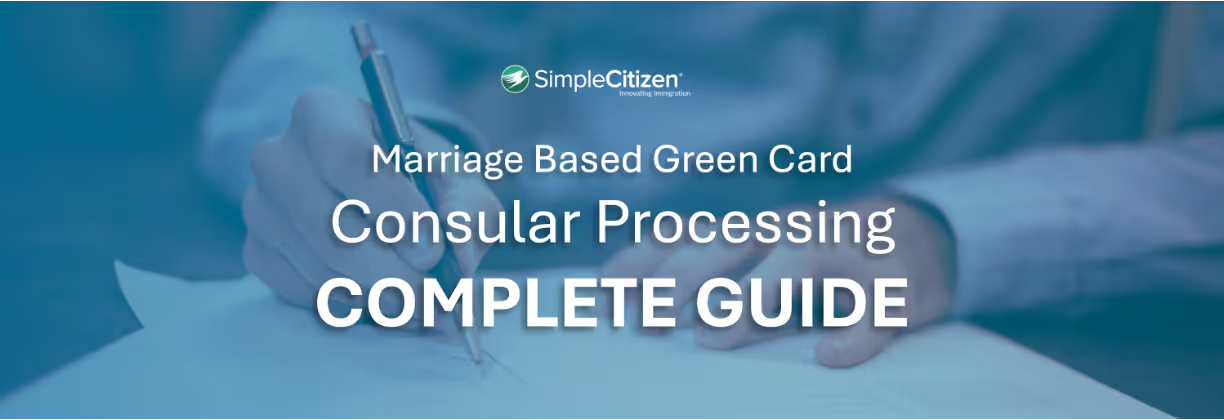
Are you applying for a green card while living outside the U.S.? This comprehensive guide covers everything you need to know about consular processing for a marriage-based green card. Follow these steps to navigate the process and reunite with your spouse in the United States.
Understanding Consular Processing for a Marriage-Based Green Card
Consular processing is the method used to apply for a green card when you are outside the U.S. This is essential for foreign nationals married to U.S. citizens or green card holders who want to live permanently in the U.S. The process involves several stages, starting with the U.S. citizen or green card holder spouse submitting a petition.
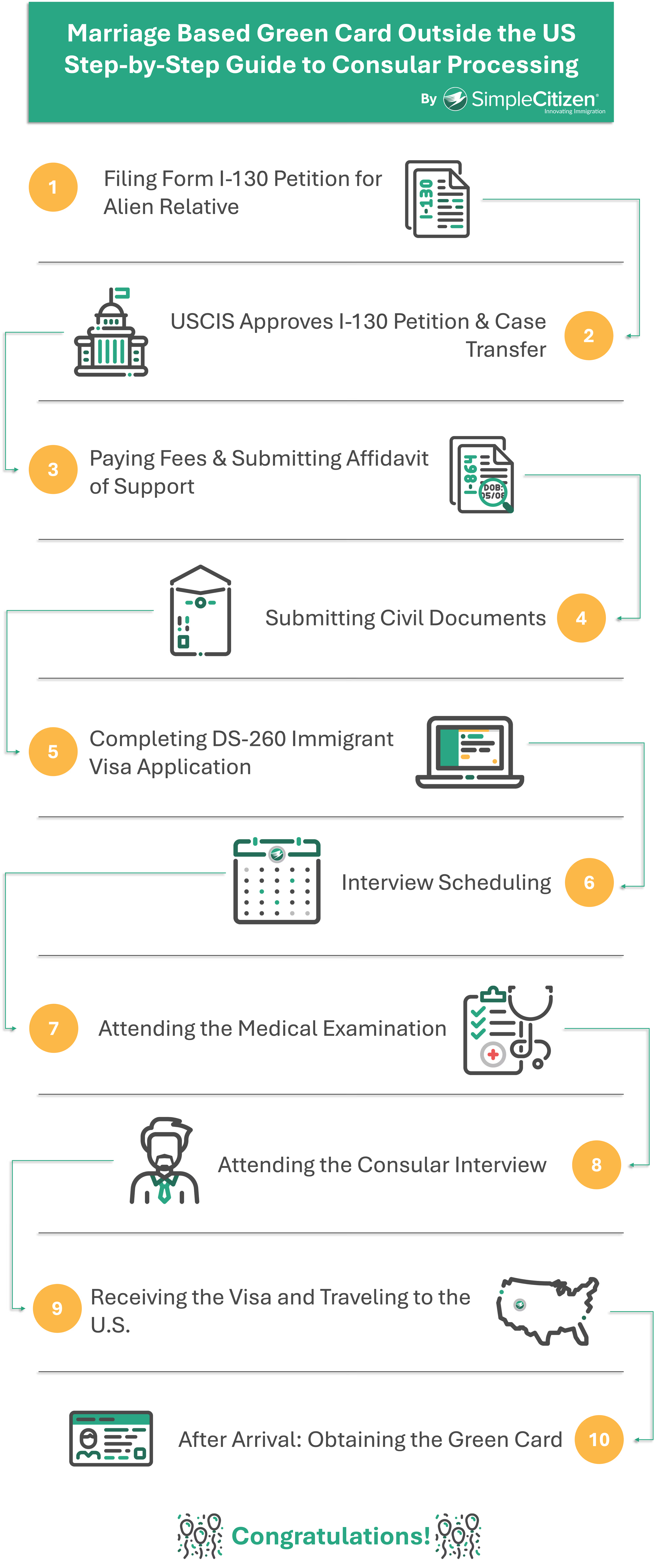
Step-by-Step Guide to Consular Processing
Step 1: Filing Form I-130 Petition for Alien Relative
The journey begins with the U.S. citizen or green card holder spouse completing Form I-130 and submitting it to USCIS. This form proves the legitimacy of the marriage.
Key Elements of the I-130 Petition
- Proof of the petitioner’s U.S. citizenship or permanent residency.
- Evidence of a bona fide marriage, such as joint bank accounts, photographs, and affidavits from friends and family.
- Check out our guide to the Form I-130
Step 2: USCIS Approves I-130 Petition and Case Transfer
USCIS processes the I-130 petition, which can take several months. Once approved, the case is transferred to the National Visa Center (NVC), which is part of the U.S. Department of State. The NVC assigns a case number to the application and begins pre-processing.
Step 3: Paying Fees and Submitting Affidavit of Support
Next, the petitioner pays the required fees and submits Form I-864, the Affidavit of Support. This form is a legally binding document where the U.S. spouse agrees to financially support the immigrant spouse.
Step 4: Submitting Civil Documents
The NVC will request various civil documents, including, but not limited to:
- Birth certificates
- Marriage certificates
- Police clearance certificates from countries where the applicant has lived for six months or more
- A copy of the applicant’s passport
Step 5: Completing DS-260 Immigrant Visa Application
The applicant fills out the DS-260 form online, providing personal details, marital information, and any previous immigration history. After submitting the DS-260, applicants receive a confirmation page to bring to the consular interview.
Step 6: Interview Scheduling
Once the NVC is satisfied with the provided documents, it will schedule an interview at the U.S. Consulate or Embassy. The wait time varies by location.
Step 7: Attending the Medical Examination
Before the interview, the applicant must complete a medical examination by an authorized physician. The results are sent directly to the consulate or brought in a sealed envelope to the interview. Instructions on how, where, and when to complete the medical exam are given to the applicant by the consulate or embassy they are applying through.
Step 8: Attending the Consular Interview
During the consular interview, the applicant will answer questions about their marriage, background, and plans in the U.S.
Tips for a Successful Interview:
- Bring the interview notice page, proof of fee payment, and all original civil documents.
- Be ready to discuss the relationship in detail.
- Be truthful and concise in responses.
Step 9: Receiving the Visa and Traveling to the U.S.
If the consular officer approves the application, the applicant receives an immigrant visa, allowing them to travel to the U.S. Upon entry, the applicant is granted permanent resident status. The green card will be mailed to the U.S. address provided shortly after arrival.
Step 10: After Arrival: Obtaining the Green Card
Once in the U.S., the new permanent resident should:
- Apply for a Social Security number, if not already obtained.
- Wait for the green card to arrive by mail.
- Start important activities like obtaining a driver’s license and opening bank accounts.
Required Documents for a Marriage-Based Green Card via Consular Processing
Applicants must provide:
- Birth certificates
- Marriage certificates
- Police clearance certificates
- A copy of the applicant’s passport
- Form I-130 and DS-260 confirmation pages
Average Processing Time for a Consular Process Green Card for a Spouse
Processing times vary but generally range from several months to over a year, depending on the consulate and individual circumstances.
Tips for a Successful Application
- Stay Organized: Keep track of all documents, deadlines, and correspondence with USCIS and the NVC.
- Double-Check Everything: Ensure all forms are complete and accurate before submission.
- Use SimpleCitizen: Our platform offers experienced professionals and powerful software to guide you through the process. We’ve helped people like you for over 10 years. Get started today!
- Seek Professional Help: If the process seems overwhelming, consider hiring an immigration attorney.
Conclusion
Consular processing for a marriage-based green card involves several steps. By understanding each stage and preparing well, applicants can navigate the process successfully and reunite with their loved ones in the U.S. Stay organized, follow instructions carefully, and remember that SimpleCitizen is here to help if you need it. We wish you a smooth and successful journey to obtaining a green card.
Internal and External Links
- Internal Link: Learn more about our services
- External Link: U.S. Department of State: Immigrant Visa Process
Taking a married name on a USCIS marriage-based immigration application
Taking a married name on a USCIS marriage-based immigration application can be fairly straightforward.
When requesting immigration benefits, generally, a married applicant may provide a copy of their marriage certificate and indicate their current legal name on the forms as any of the following:
- Their pre-marriage name (ex. Jane Doe)
- Taking their spouse’s surname (ex. Jane Smith)
- Taking a hyphenated version of their pre-marriage name and their spouse’s surname.(ex. Jane Doe-Smith)
Typically, any other name changes, such as changing a first or middle name, etc., will require documented proof of a prior legal name change in addition to the marriage certificate. Should an applicant wish to include such a legal name change, they would need to wait to complete that process before moving forward with their immigration applications. In addition, the ability to change names after marriage varies according to the laws and regulations in each country or state, and applicants should review the changes needed for a legal name change in their area.
Please Note: Changing an applicant’s name on the green card may mean that other documentation, such as driver's license, passport, social security cards, etc., do not match. As applicants pursue legal name changes on those documents, in many circumstances, when using documents where the legal names do not match, they may use their marriage certificate as proof of a name change.
Form I-485
Understanding Form I-485 as well as when and why to file it.
What is Form I-485?
Last Updated: Dec 5, 2024
Form I-485, Application to Register Permanent Residence or Adjust Status, is used to either register for permanent legal residence in the United States or adjust to permanent resident status. Adjusting to permanent resident status simply means obtaining a green card (i.e., permanent legal residency) without returning to your home country if you’re already in the United States.
For family-based and employment-based green card applications, Form I-485 is the second step in becoming a permanent resident, and other forms will either have already been filed or will be filed along with Form I-485.
When to file Form I-485:
When to file Form I-485 will vary depending on how the individual is eligible for the adjustment of status. Let's look at some of the common situations SimpleCitizen helps with.
Family-Based Applications:
Entered the US on a Fiancé(e) Visa (K Visa): Once the couple has been married after entering on the K visa, they are eligible to file Form I-485 for K-1 visa holders and any K-2 dependents also in the US.
Immediate Relatives of US citizens: If the relative is considered an immediate relative of a U.S. Citizen (spouses of citizens, unmarried children (under age 21) of citizens, and parents of citizens 21 years of age or older), they may be eligible to file Form I-485, Application to Register Permanent Residence or Adjust Status, at the same time as the Form I-130.
Non-Immediate Relatives: Any other eligible family-based applications will file Form I-130 and wait for the visa bulletin to indicate their priority date has been reached and that they can continue. At that point, they can file Form I-485.
Employment-Based Applications:
Employment-based applicants will file Form I-140 and wait for the visa bulletin to indicate their priority date has been reached and that they can continue. At that point, they will be able to file the Form I-485.
Connected Forms
USCIS has several forms connected to Form I-485, some of which are required and some of which are optional. Here are some of the commonly connected forms:
As mentioned above, at times, Form I-130, Petition for Alien Relative, and Form I-140, Immigrant Petition for Alien Workers, will be filed at the same time as Form I-130.
Form I-693, Report of Immigration Medical Examination and Vaccination Record: Form I-693 is typically a required form. If you are required to submit a complete or partially completed I-693, it MUST be filed concurrently with Form I-485. As of Dec 2, 2024, this form can no longer be submitted to USCIS after submitting Form I-485.
Form I-765, Application for Employment Authorization, is the application to request employment authorization along with the adjustment of status application. This form is optional.
Form I-131, Application for Travel Document, is the application to request advance parole along with the adjustment of status application. This form is optional.
Form I-864, Affidavit of Support Under Section 213A of the INA, is the form for financial sponsorship. For family-based applications, this is a required form. For some other applications, such as DV lottery-based, employment-based, and asylum-based applications, form I-864 is typically not required (though there may be exceptions).
Form I-485 Supplement J, Confirmation of Bona Fide Job Offer or Request for Job Portability Under INA Section 204(j), is required for some employment-based applications. Below you will find additional USCIS information on the use of this supplement.
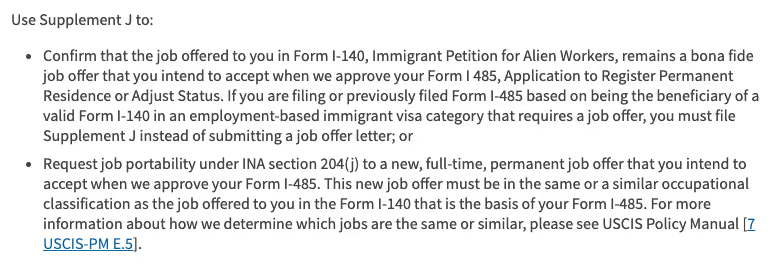
We’re happy you’re here!
SimpleCitizen is here to help you achieve the American dream. Safely and accurately apply, submit, & stay on top of your immigration status. Let SimpleCitizen guide you through filing Form I-485 and other connected forms. With our easy-to-use platform and expert guidance, filing Form I-485 has never been simpler. Check your eligibility to Form I-485 with SimpleCitizen.
Learn more about what we do, our application assistance timeline, and what customers say about SimpleCitizen’s services.
Do you have a question about SimpleCitizen’s application packages? Let’s chat!
Connected Articles:
What Evidence Must You Provide With Form I-485?
Understanding the Different Paths to Permanent Residency for Marriage-Based Applications
Perhaps it may be found within a different category.
