Many immigration applications require proof of a visitor’s last entry into the United States. A few different documents can show this, one of them being Form I-94. Form I-94, which used to be issued as a paper version, is now issued primarily electronically. Sometimes, navigating how to find the I-94 can be overwhelming, but we will guide you through the process. This article will detail what an I-94 is, where to request an I-94, and what to do if your I-94 is unavailable.”
What is an I-94?
Form I-94 is the arrival/departure record of a nonimmigrant visitor’s most recent stay in the US. This document is issued by the Department of Homeland Security (DHS) upon arrival and is connected to the individual’s passport used for that arrival. In addition to recording a visitor’s most recent arrival, this document also designates until what date that individual is legally permitted to stay in the US. This date is called the “date of authorized stay” on Form I-94.
Form I-94 used to be provided on paper during a visitor’s entry into the US. The visitor would present the Form to US Customs and Border Protection (CBP) and be issued a paper stub indicating their arrival and authorized departure record. However, to streamline this process, CBP has automated Form I-94 to include a stamp in a visitor’s travel document/passport. This stamp will show the date of arrival and the date of authorized stay (the date when a visitor must exit the US). Additionally, CBP keeps an online record of the I-94 but does not present the visitor with that record. Suppose an immigration application requests a copy of Form I-94. In that case, it is requesting a copy of the electronic record (or the paper record if the last entry was prior to the issuing of electronic records). However, for immigration purposes, applicants typically include copies of the passport stamp from their recent arrival and the electronic I-94 record.
Who receives an I-94, and what is it used for?
The DHS may issue an I-94 to the following individuals:
- Visitors who are admitted into the US
- Visitors who are changing their status while inside the US
- Or visitors who are extending their stay while inside the US
Visitors may sometimes need a copy of their I-94 to verify their immigration status, alien registration, or employment authorization. Visitors who need a copy of their I-94 can request it from the US Customs and Border Protection (CBP) website.
The CBP website
The CBP website allows visitors to apply for a new I-94, request the I-94 from their most recent entry, and view their travel history (showing all of their most recent entries into the US). Additionally, since the I-94 records a visitor’s authorized stay, visitors can use it to see to what date they are legally allowed to remain in the US.
How to request an I-94 using the CBP Website
Please follow these steps when requesting an I-94 from the CBP website:
- Visit the CBP’s “Get Most Recent I-94” page
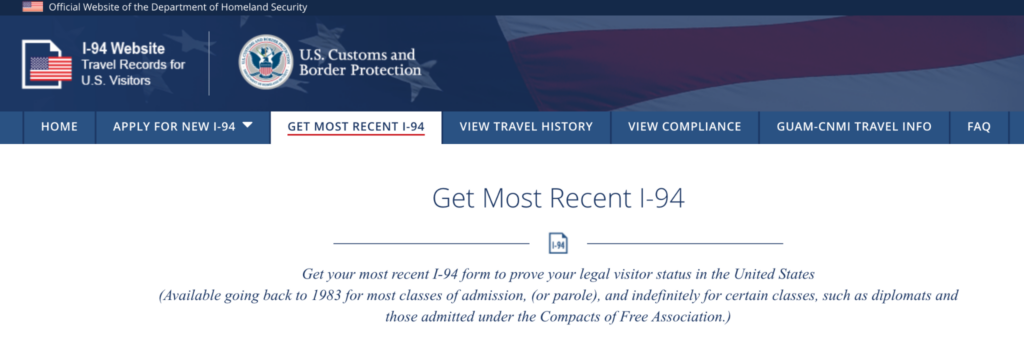
- Accept the “Terms of Service” by reading through them and indicating whether you “Acknowledge and Agree.”
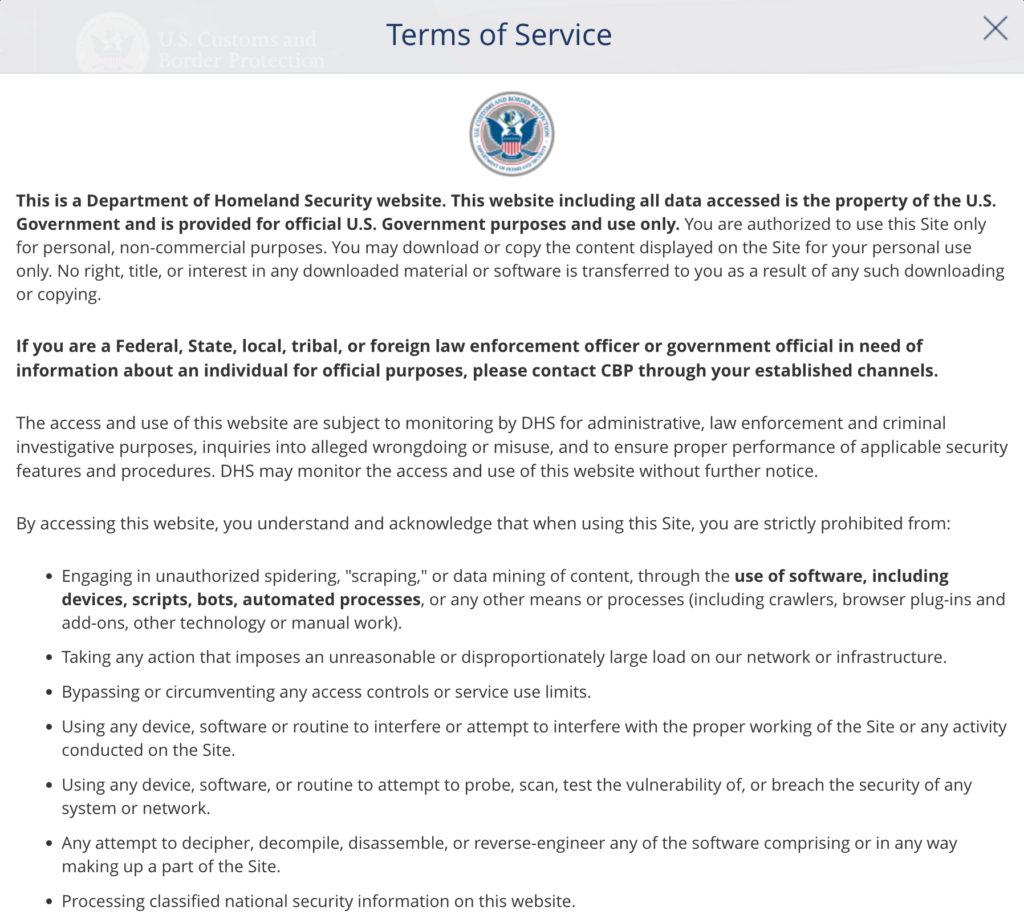
- Enter your traveler info: this page will request the first and last name of the visitor, their birth date, document number, and country of citizenship. Ensure that this information is entered EXACTLY as it appears on the visitor’s passport used for their most recent entry.
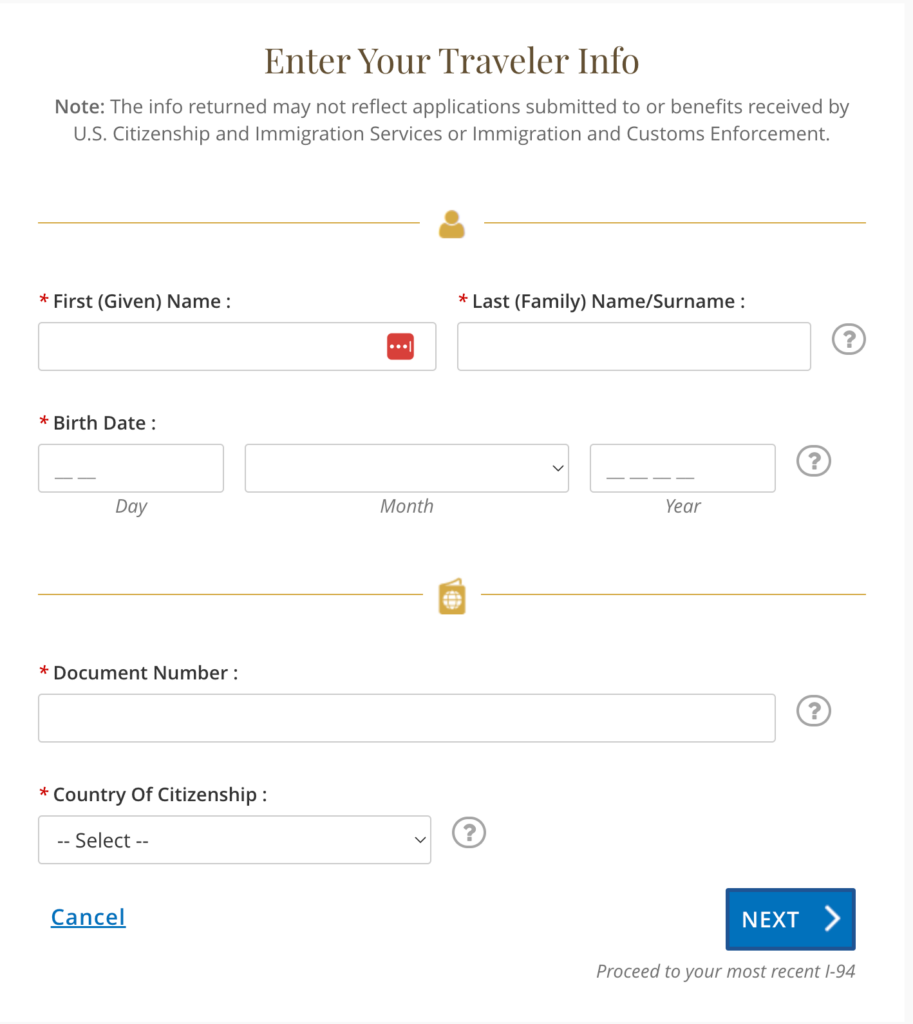
- Then click “Next” to generate your most recent I-94.
You can print this page if you need the I-94 to verify immigration status, alien registration, or employment authorization or to keep it for your records.
What can I do if my I-94 record is not available?
In some cases, visitors may be unable to request their I-94 from the CBP website. The following steps may help:
- Try verifying that your personal information was entered EXACTLY as it appears on the passport used for your most recent entry.
- If needing to show verification of the most recent entry, requesting the Travel History from the CBP website may help.
- If you cannot get Form I-94 from the CBP website, you may file Form I-102, Application for Replacement/Initial Nonimmigrant Arrival-Departure Record, with USCIS.
What can I do if my I-94 record shows errors?
At times, the I-94 record available on the CBP website may be from a former entry (but not from the most recent entry into the US) or may have some errors on it. Here are a few options for how to proceed in these situations:
- If the I-94 generated on the CBP website shows a previous, older entry, you may keep that I-94 record and also add an explanation explaining that the I-94 of the most recent entry was not available on the CBP website. In the explanation, provide the date of your most recent arrival in the US. In addition, you could request the CBP Travel History or add a scan of the passport stamp received as evidence of this most recent entry.
- If the I-94 record shows any information on it that appears to be incorrect (such as the wrong date of entry or incorrect class of admission, etc.,), it may be helpful to reach out to the CBP of the airport used for your most recent entry to see if they can correct the record from their end.
Using SimpleCitizen
The I-94 record serves as a log of a nonimmigrant’s most recent entry into the US. It also specifies the immigrant’s date of authorized stay. If an immigrant needs a copy of their I-94 record, they may visit the CBP website to request their I-94. If someone cannot obtain their I-94, they may also file Form I-102, Application for Replacement/Initial Nonimmigrant Arrival-Departure Record, with USCIS.
We’re happy you’re here! If you are applying for an adjustment of status, SimpleCitizen wants to help! We can help you demystify the process of applying for a green card with the help of immigration professionals for a fraction of the cost. Learn more here to get started!
Additional Websites:
