Updated: Feb. 26, 2020
Every applicant must include a payment for USCIS fees when submitting an immigration application. USCIS fees change over time, so make sure you know how much to pay.
Applications prepared with SimpleCitizen include detailed instructions on how to pay government fees. However, if you don’t use SimpleCitizen, here is the USCIS form fee finder.
There are three ways to pay USCIS application fees:
- Personal Check or Money Order
- Credit or Debit Card
- USCIS Online Payment
Here’s a breakdown of each payment method:
1. Pay with a Personal Check
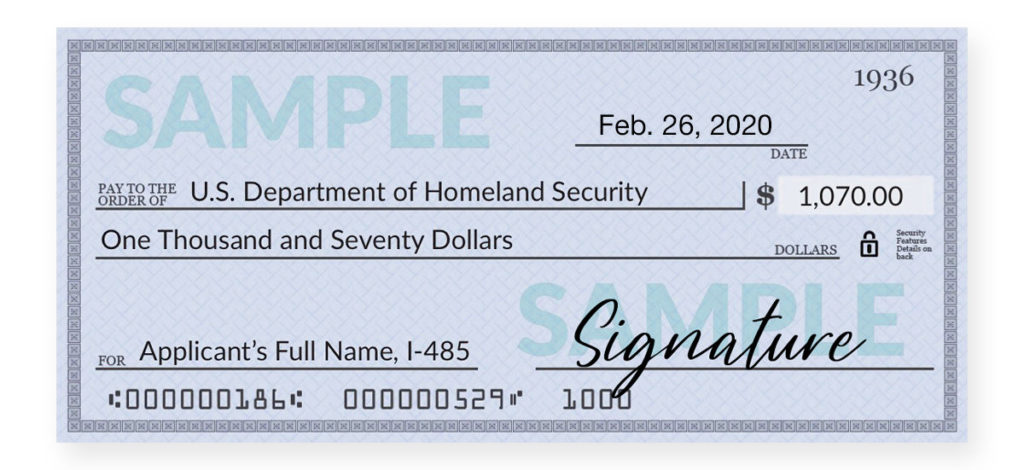
Checks and money orders should be made payable to the U.S. Department of Homeland Security. Not “USDHS” or “DHS”.
On the memo line write the name of the applicant and the name of the form.
Write the date you are completing the check in the U.S. style of month/day/year (Example: Feb. 26, 2020).
Personal checks must be associated with a bank that is located in the United States and payable in U.S. currency. Any payment from a foreign institution will be rejected by USCIS.
Attach the payment to the top of your application when you mail it to USCIS. Detailed instructions on exactly how to do this are included with applications prepared with SimpleCitizen.
2. Pay with a Credit or Debit Card
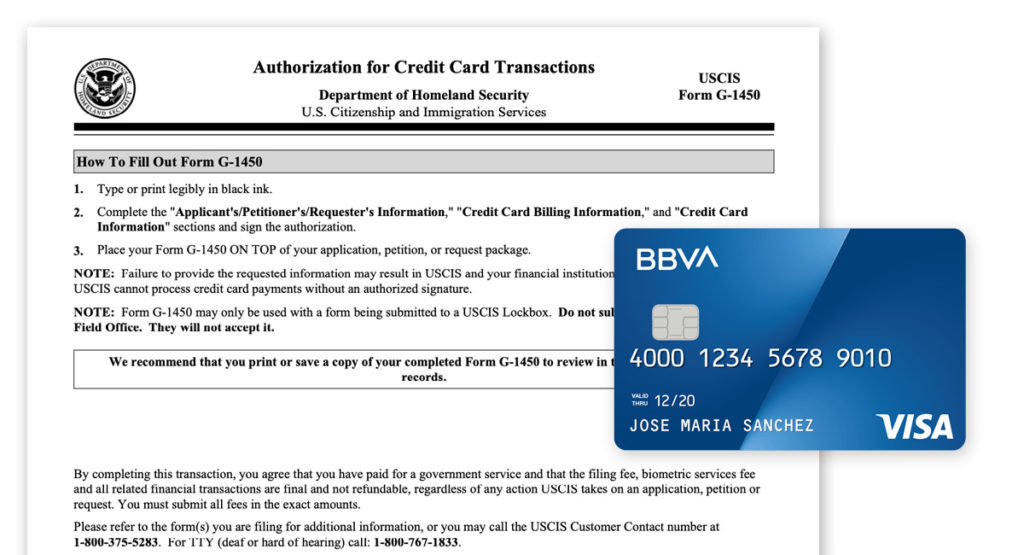
In order to pay the fee with a credit or debit card you must fill out the Form G-1450 and send the application to a USCIS Lockbox facility. Payments can be made with Visa, Mastercard, American Express, or Discover.
A filled out Form G-1450 must be sent with each form that requires payment. For example, you must submit two Form G-1450s for a concurrently filed green card application; one for the Form I-130 and the other for the Form I-485. Place the Form(s) G-1450 on top of your application when you mail it into the USCIS.
3. Making an Online Payment
If you are filing one of the few forms that USCIS has available online, the USCIS system should guide you through the process of paying online. Once you are ready to submit your application, the system will direct you to the Department of Treasury site, pay.gov, to pay your fees online.
To make a payment online, only use pay.gov. Always be sure to check the website address before entering any payment information. Be very careful to avoid scam websites and scammers who may pretend to be a government website.
